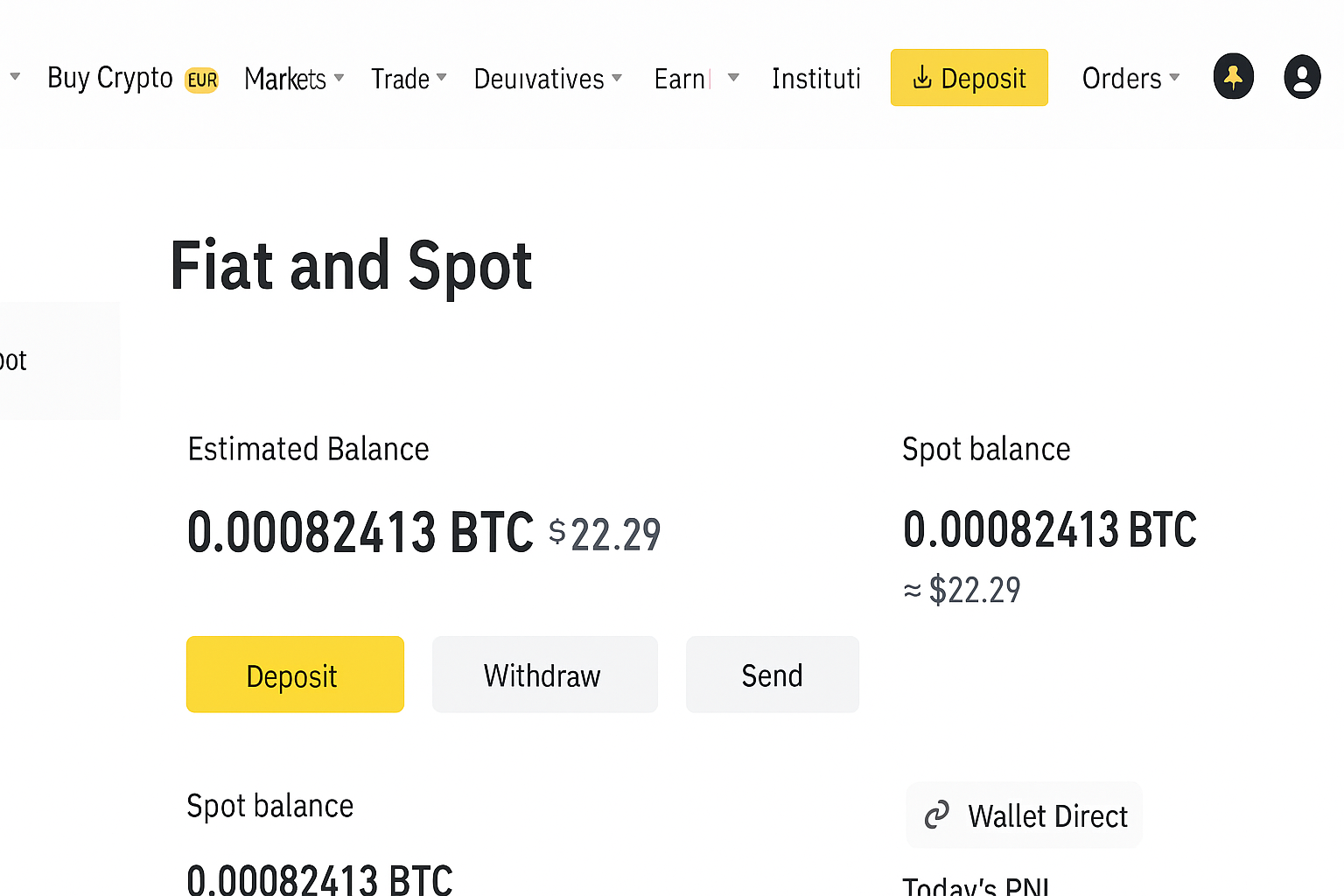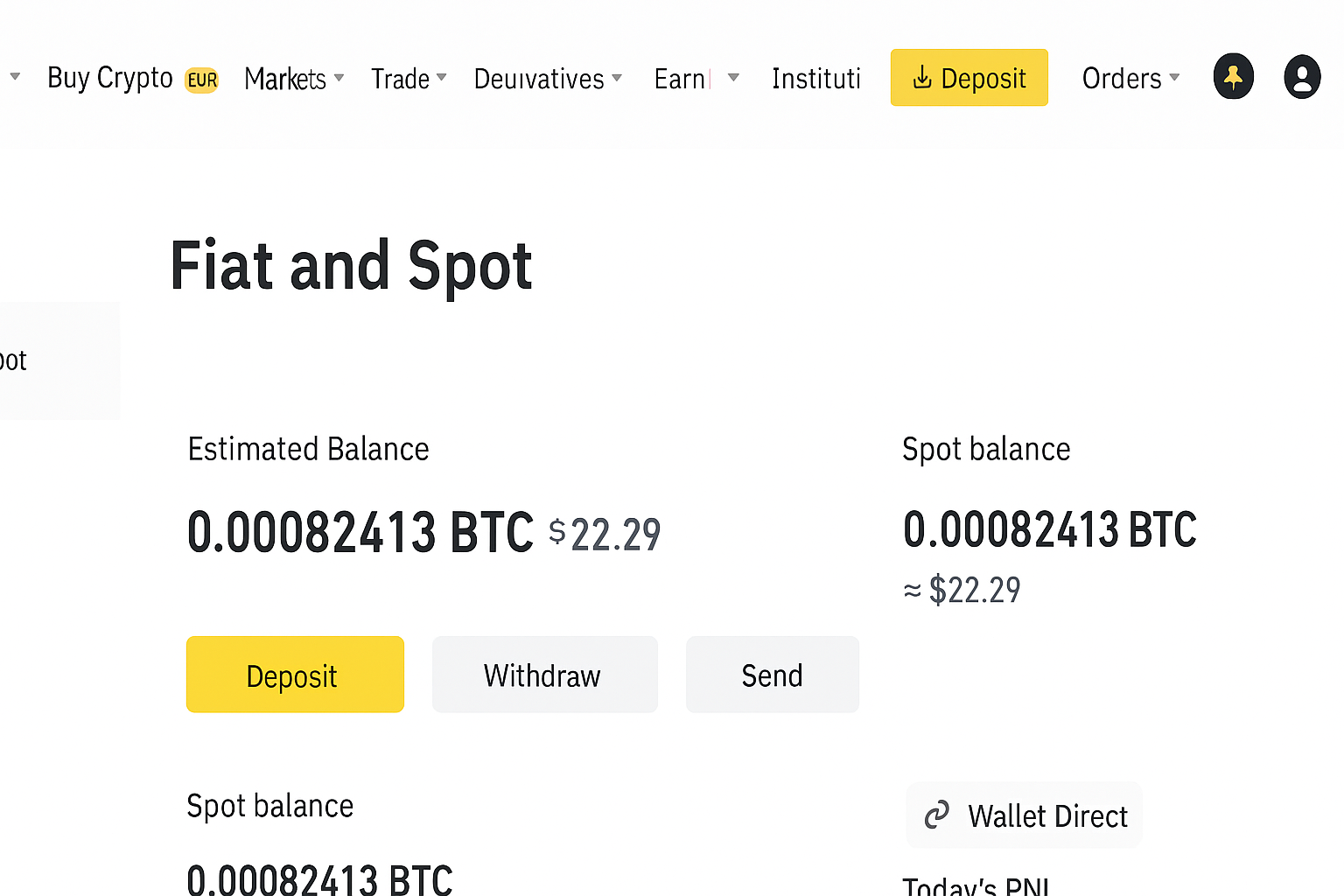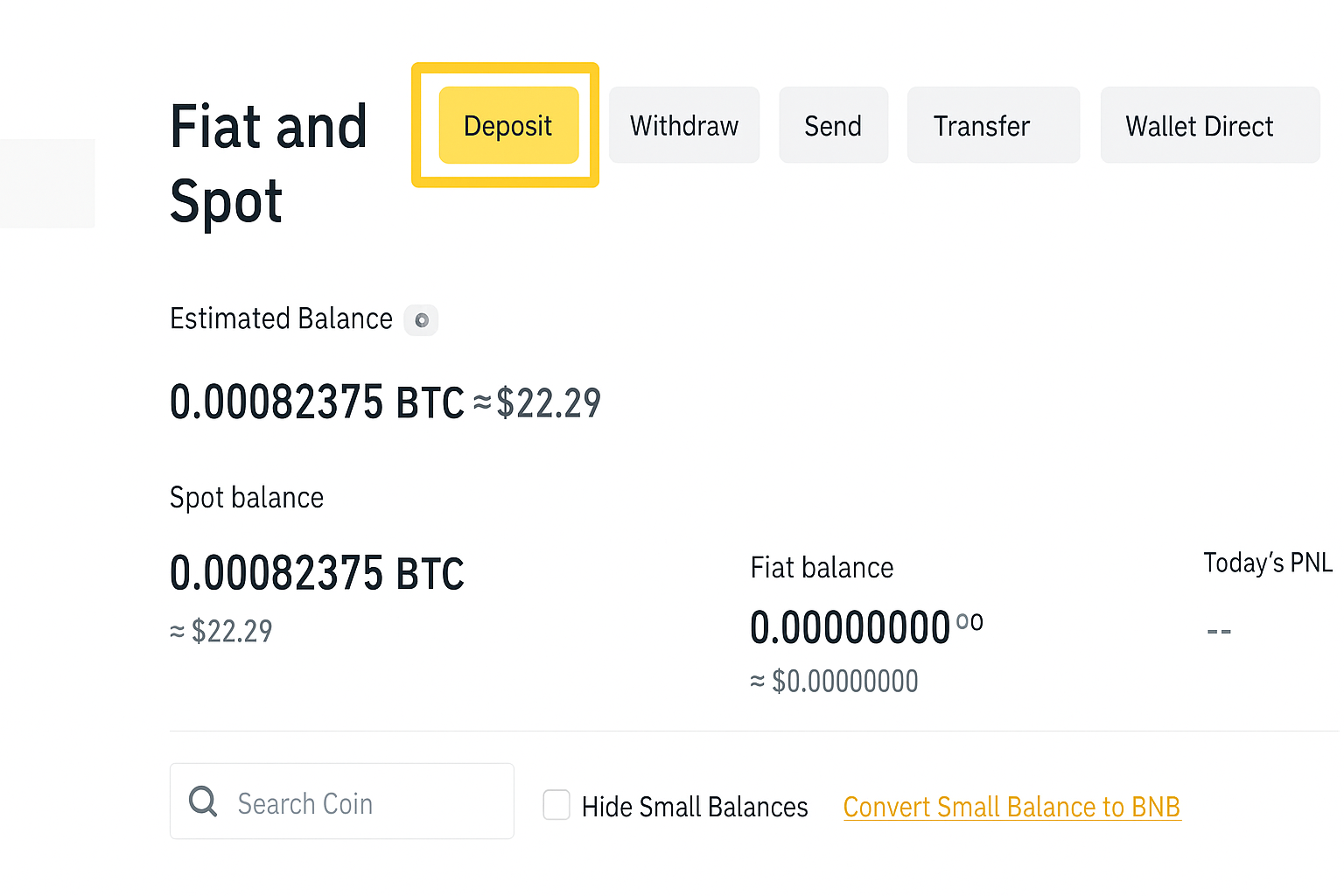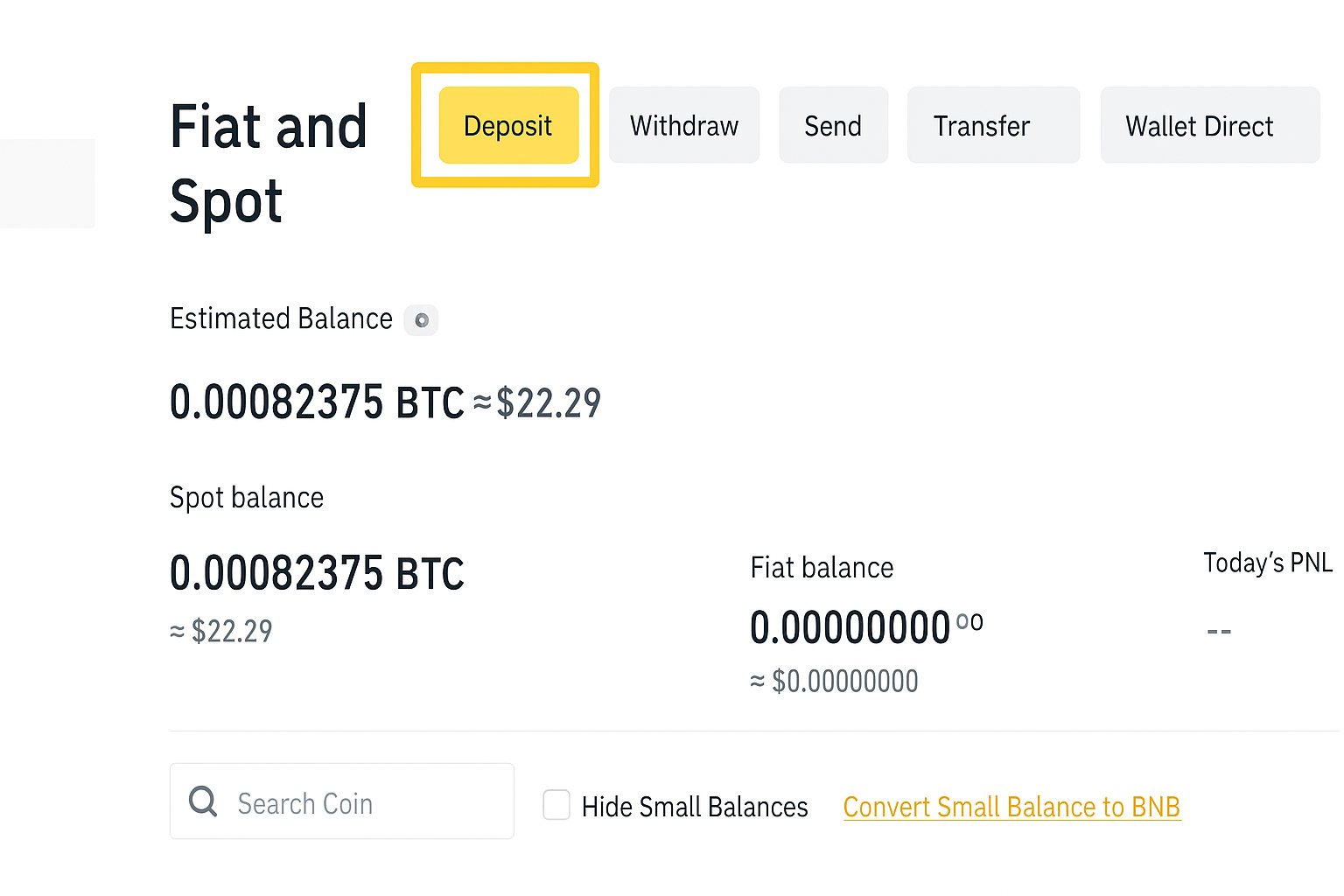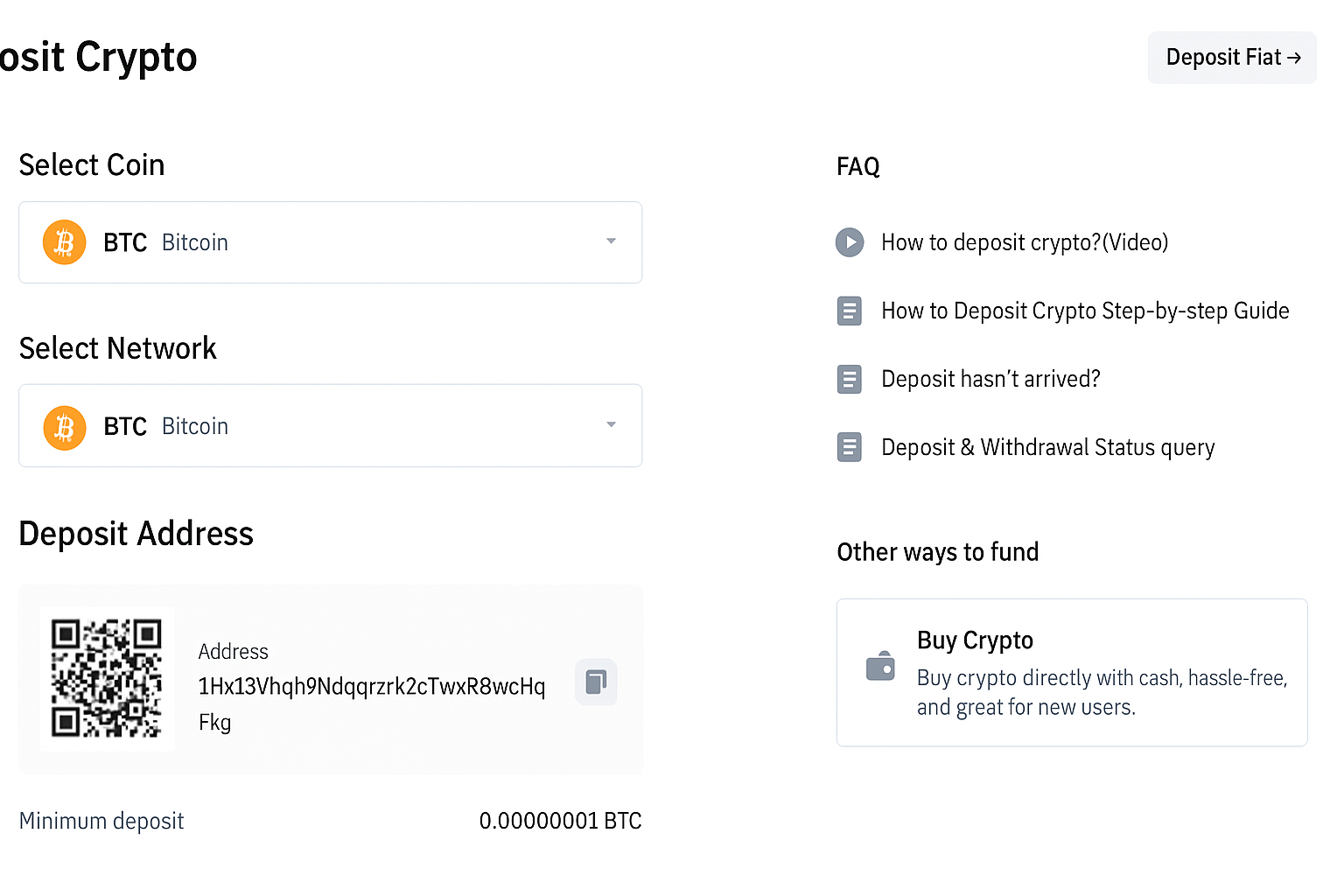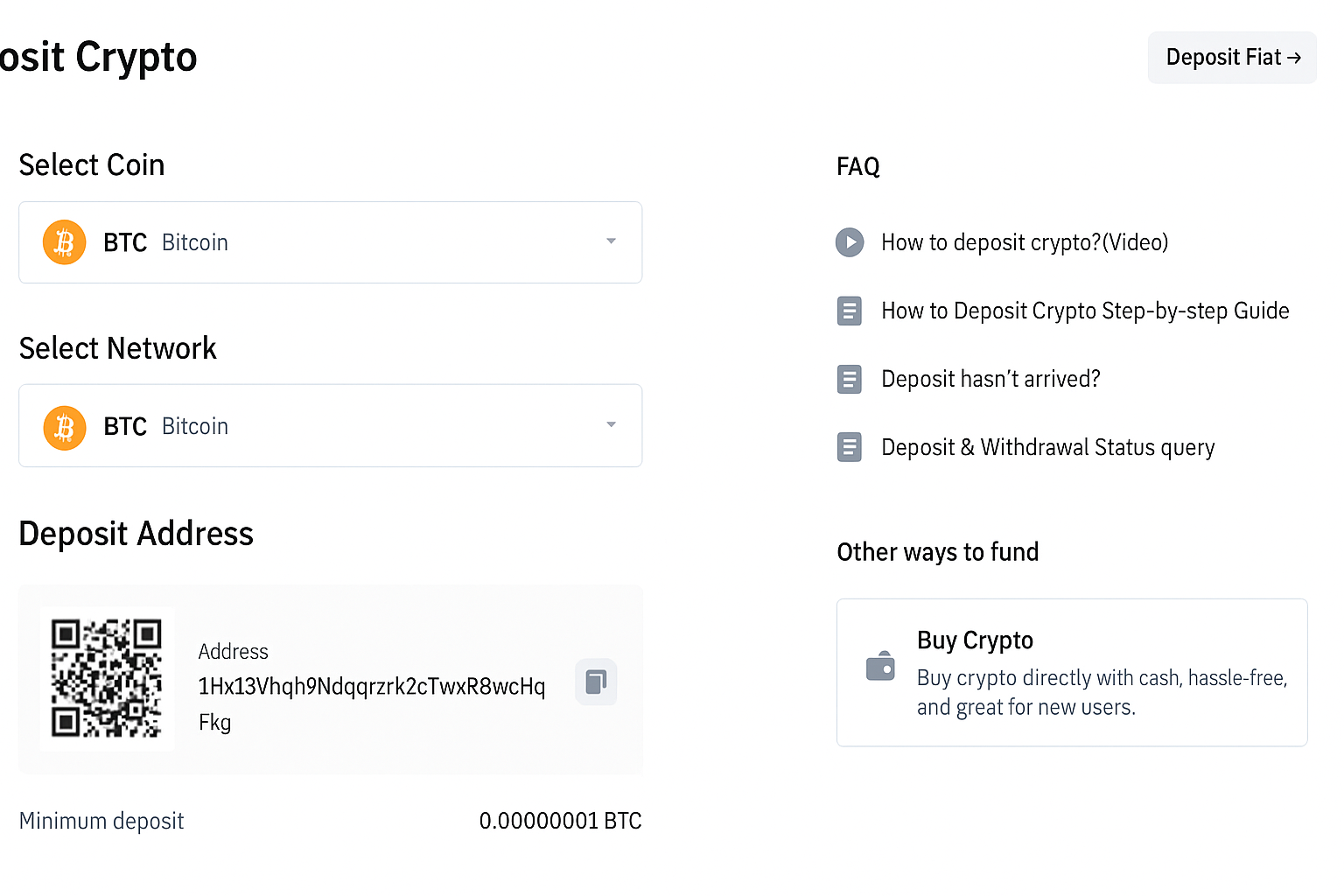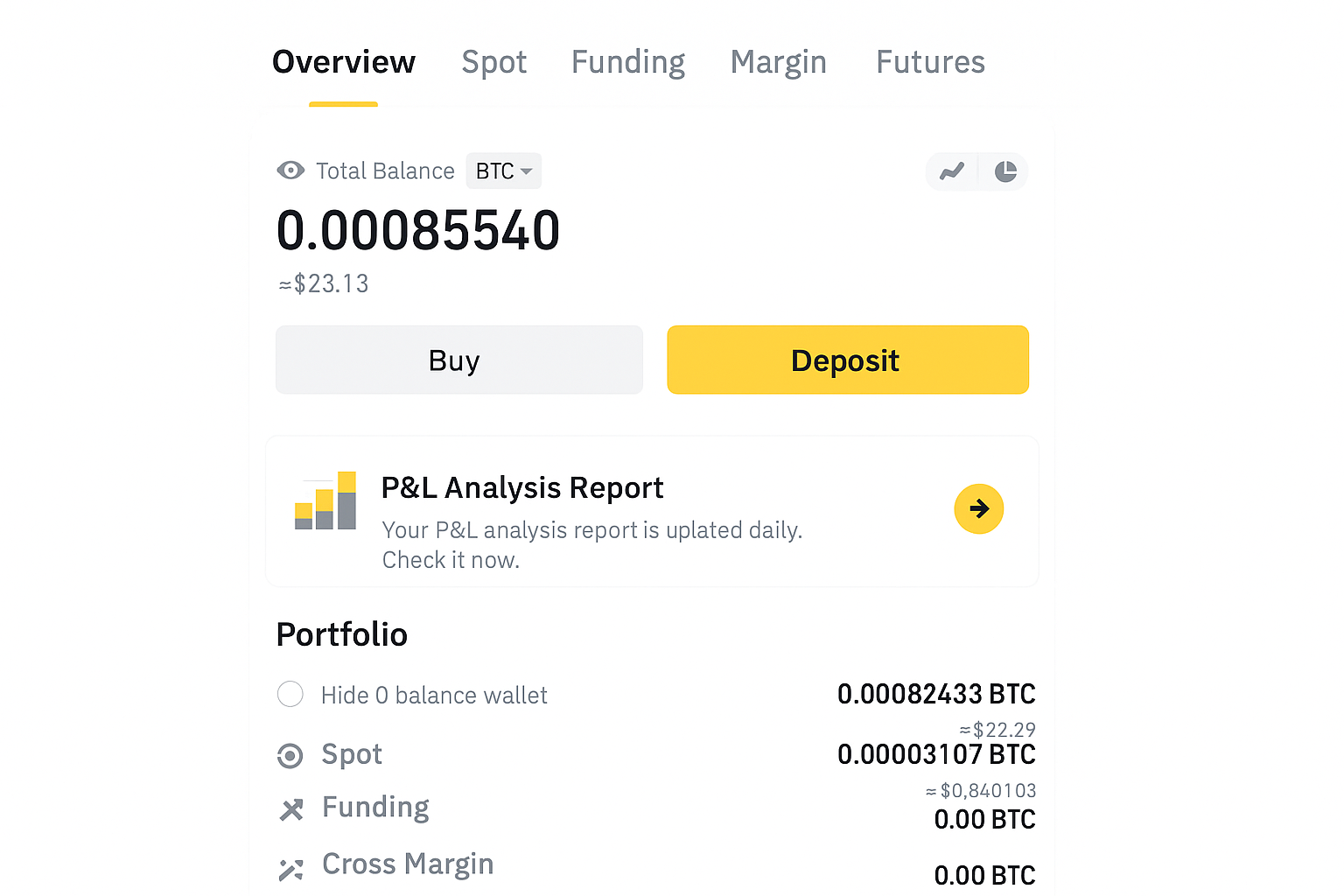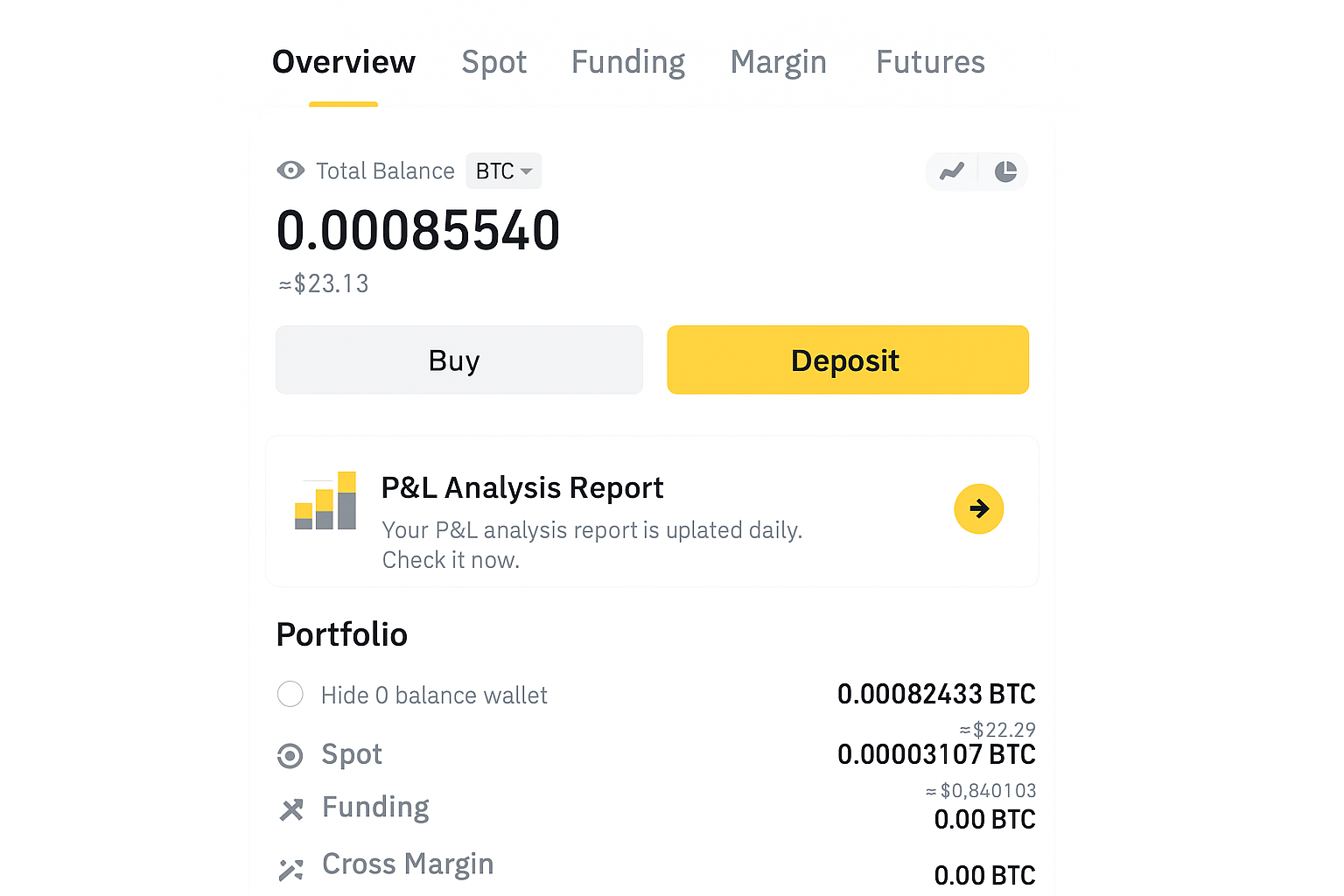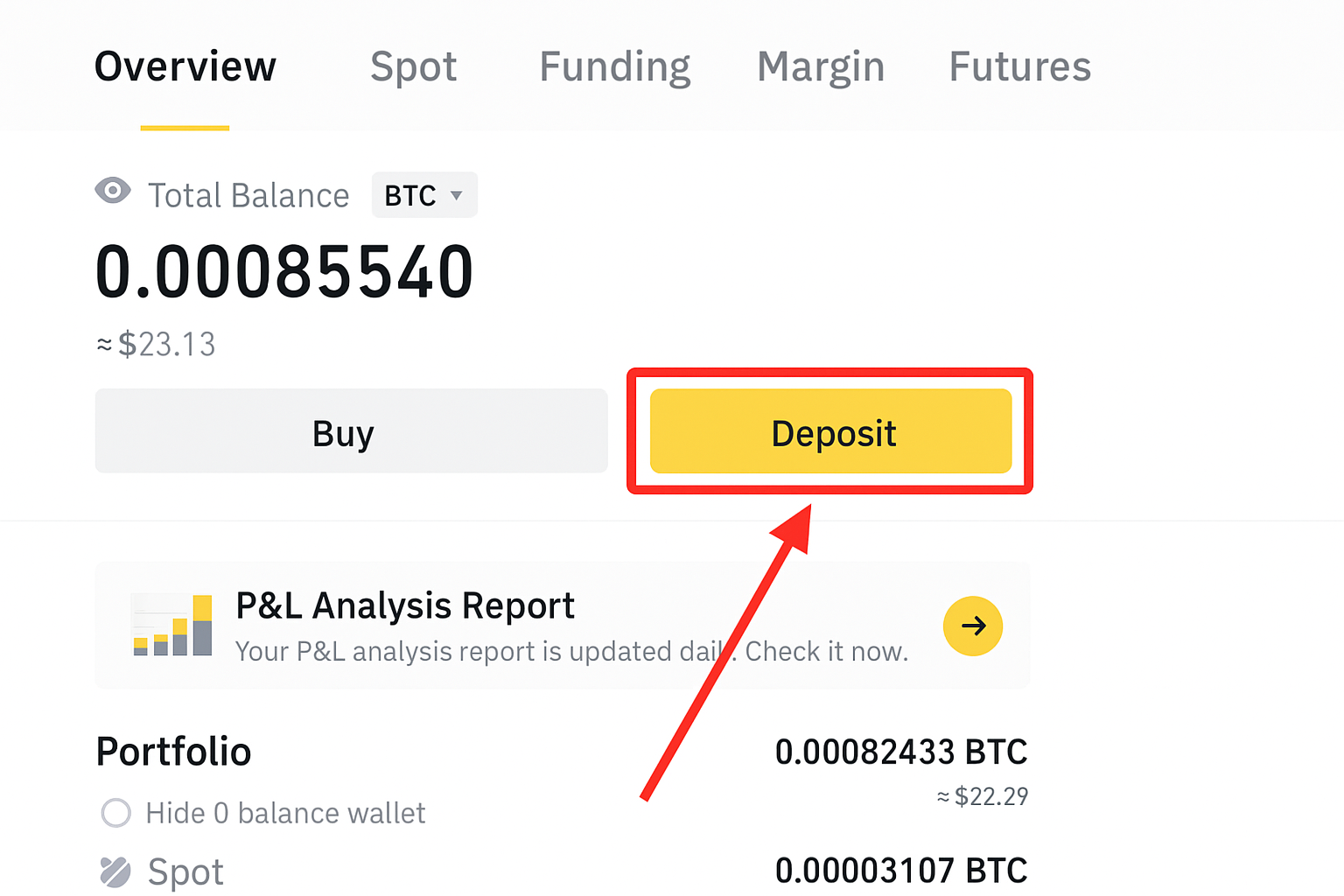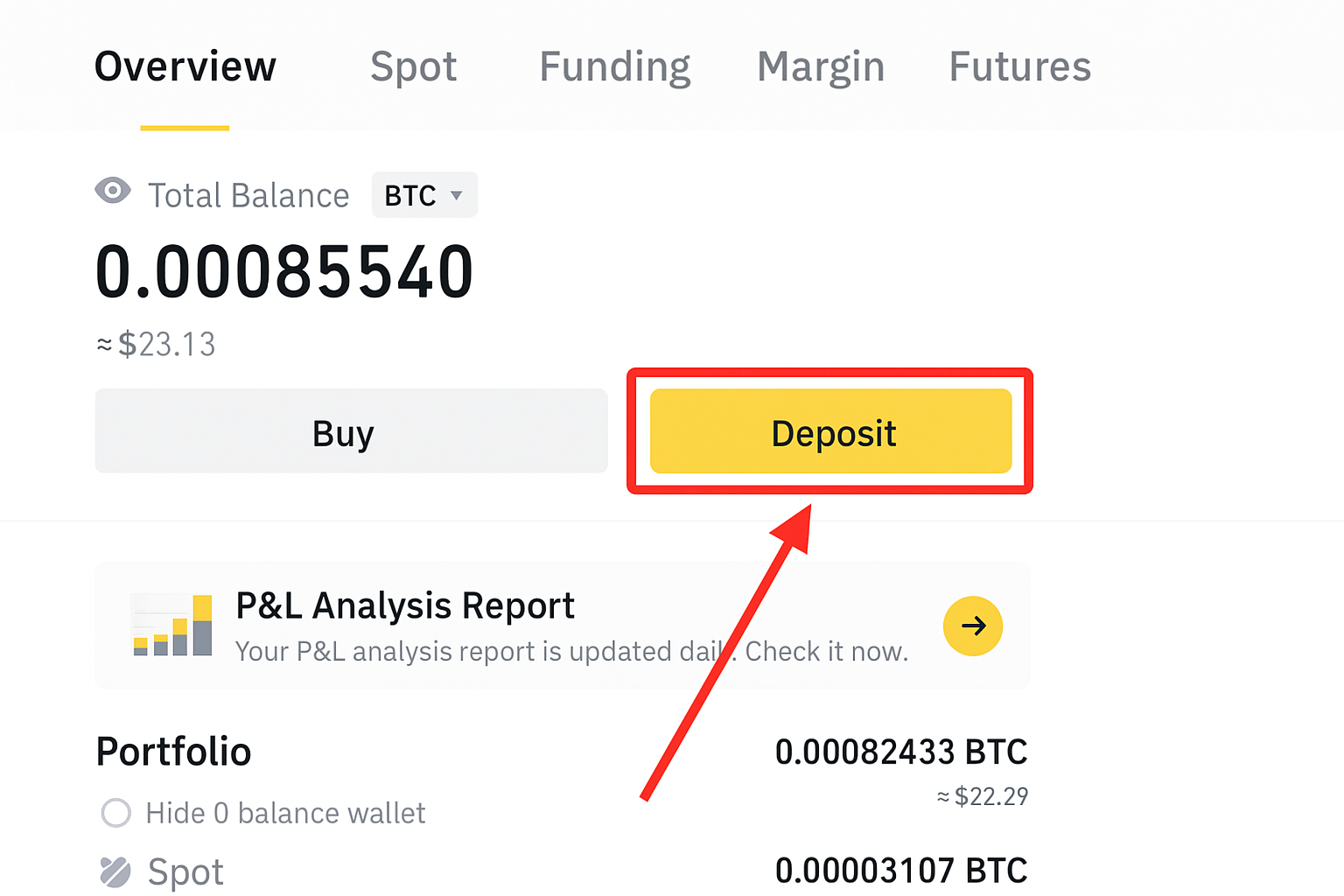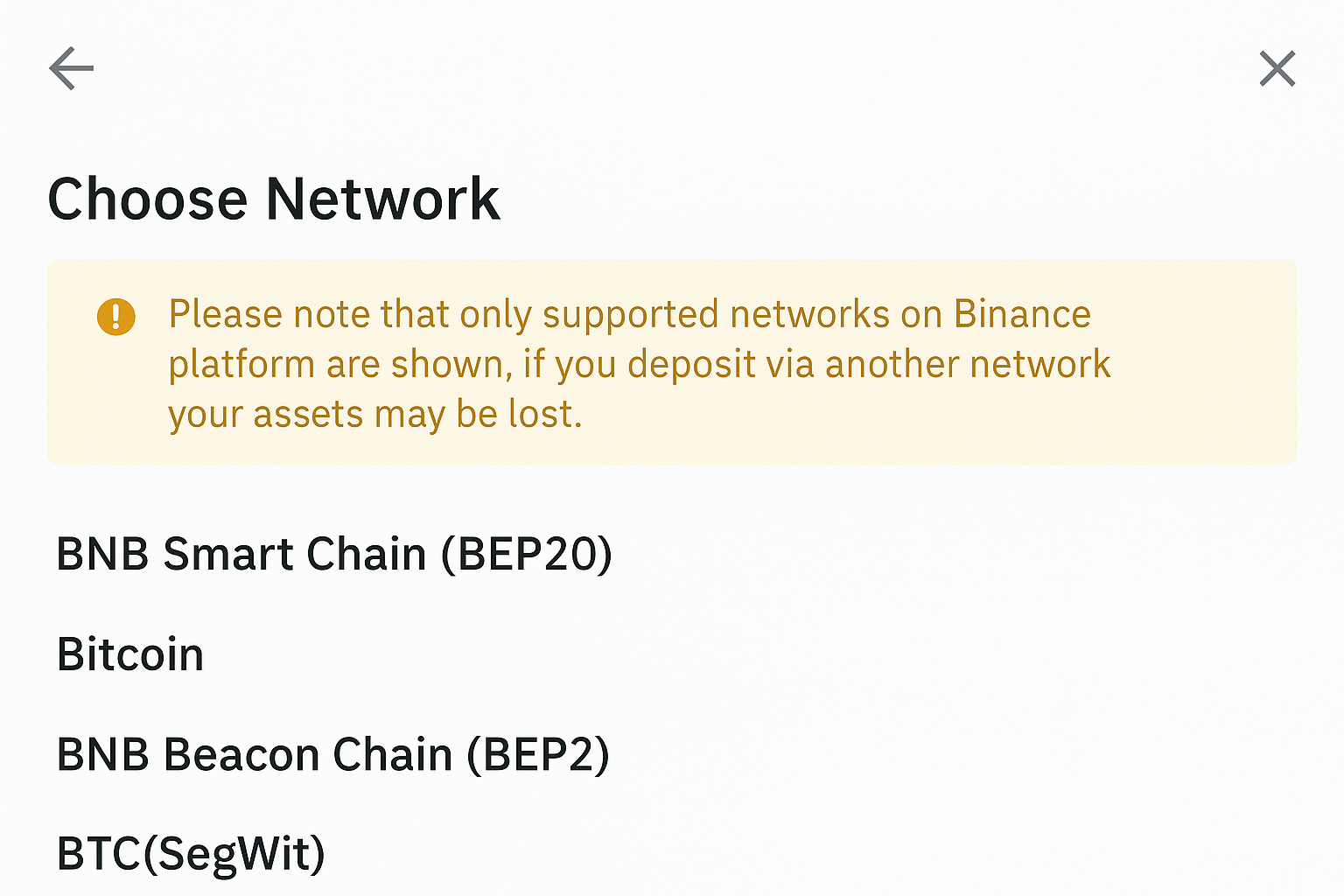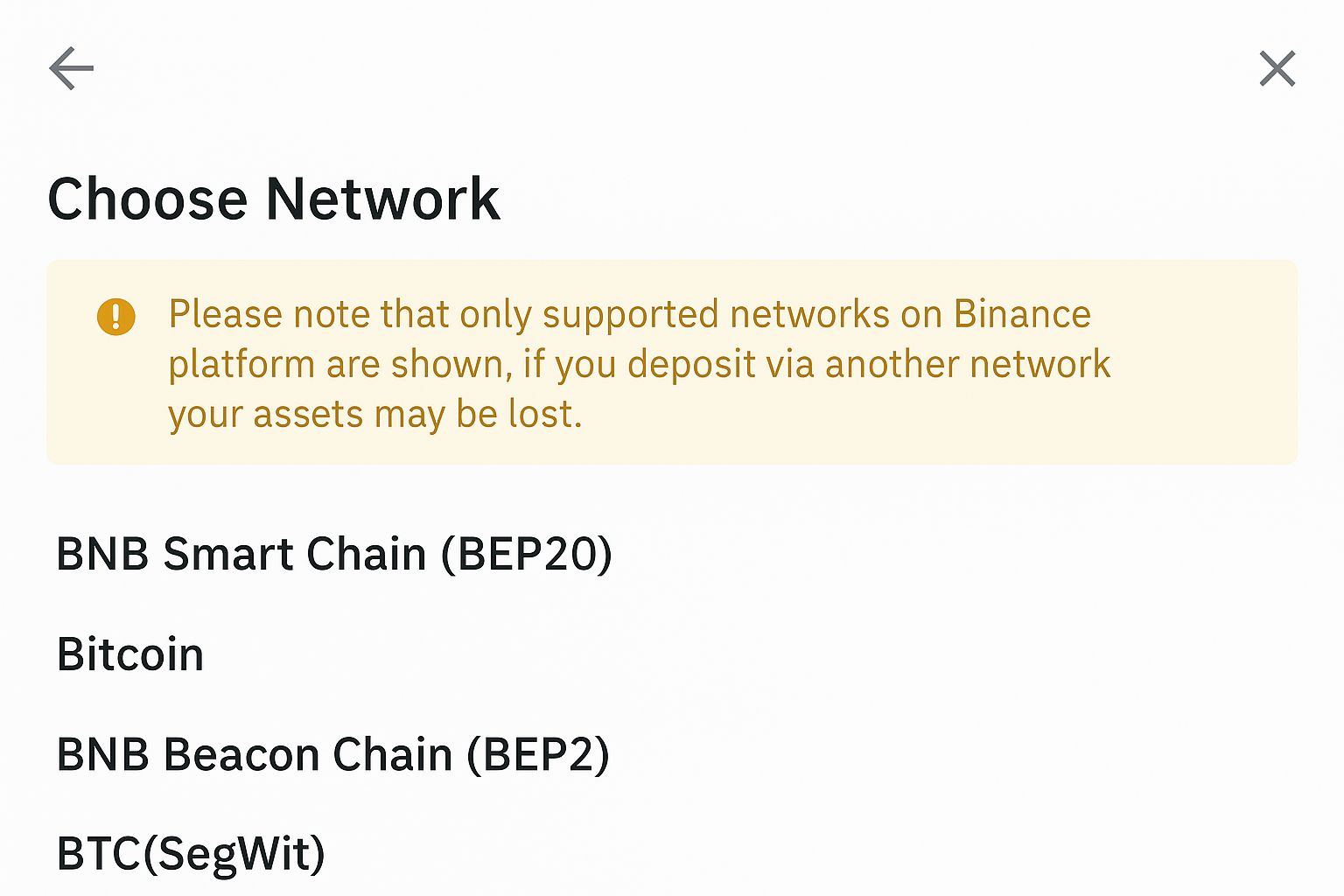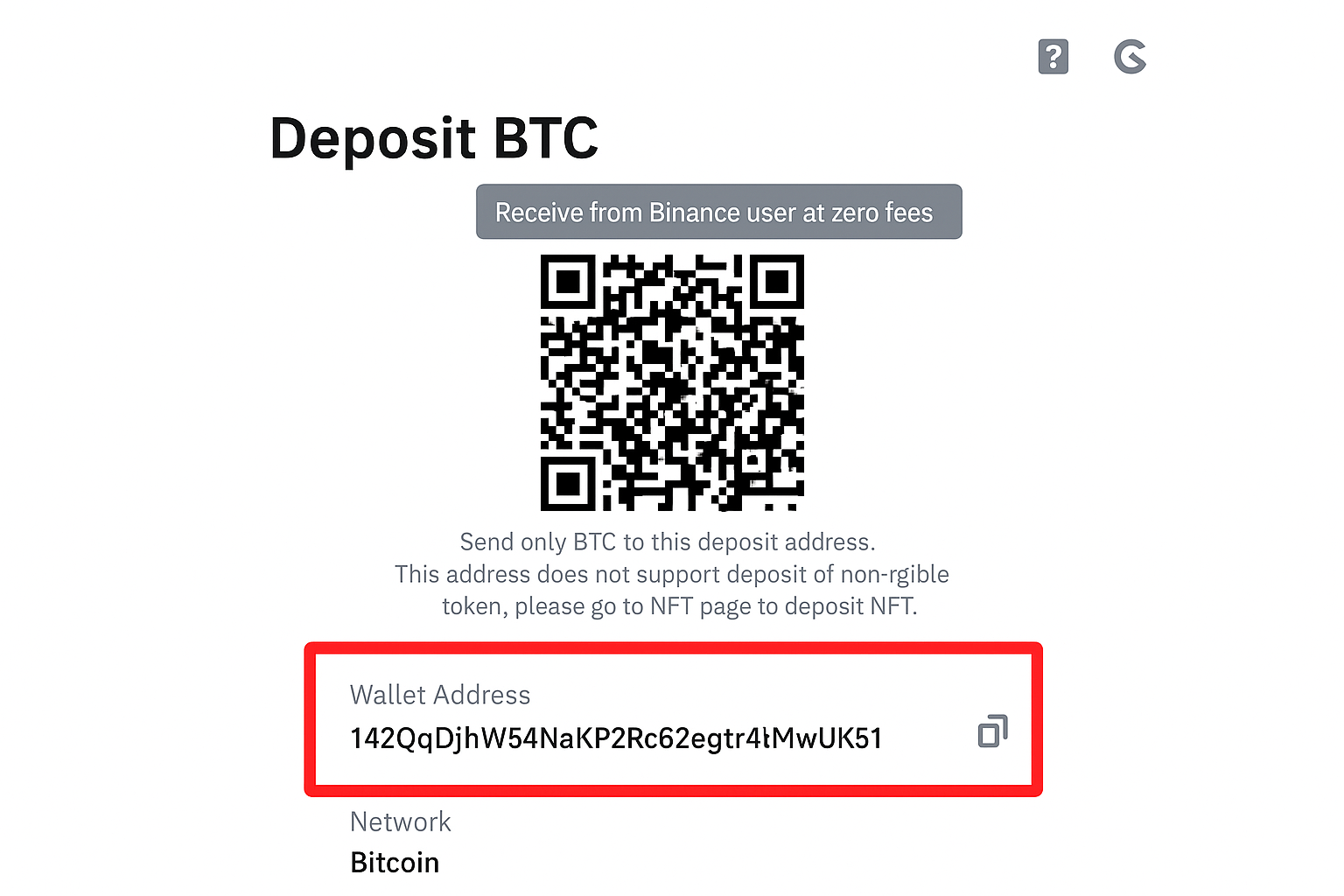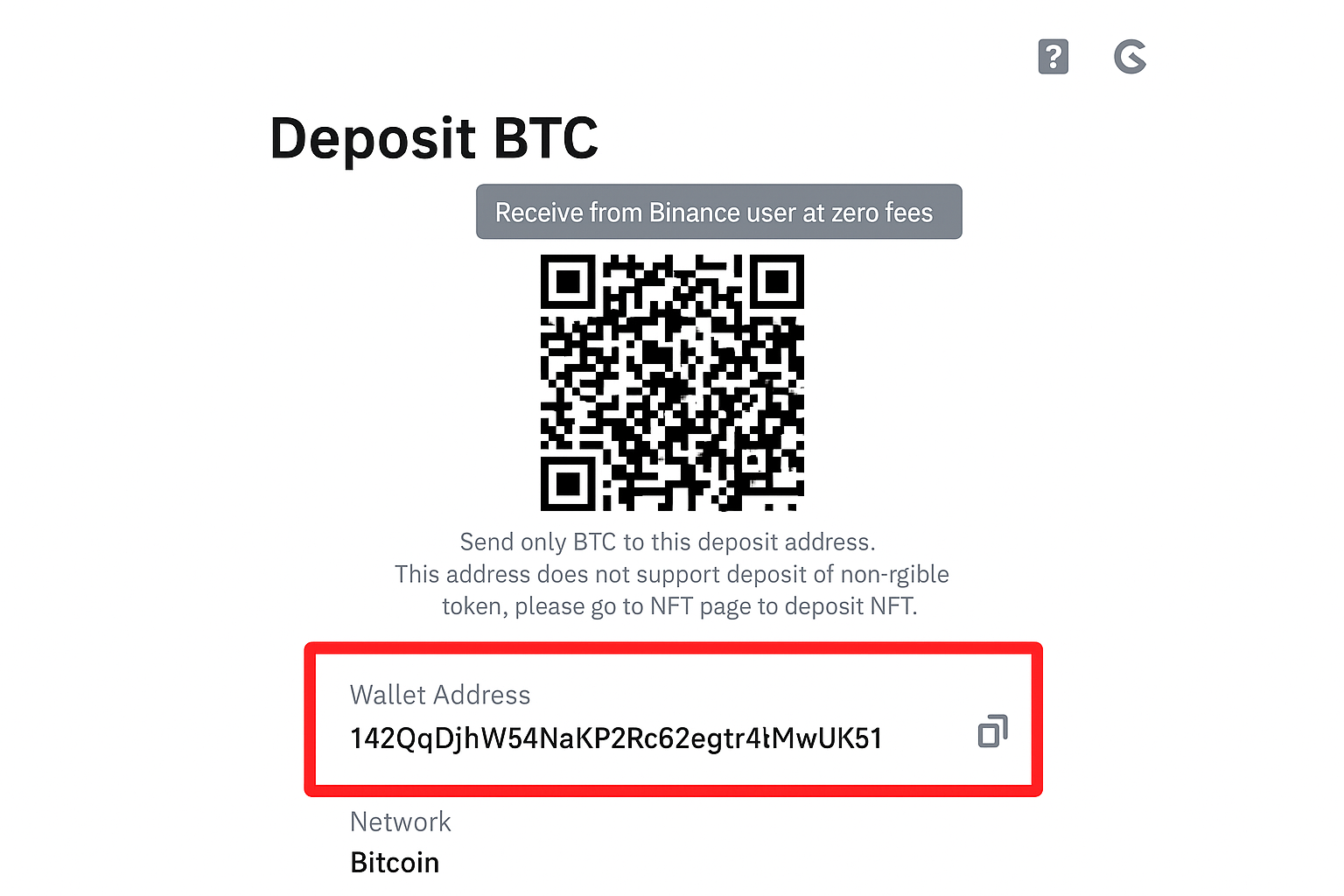Across crypto discussions, the way an address for a wallet works often takes center stage. That string is what lets someone receive Bitcoin and other digital assets from another participant on-chain. In the walkthrough below, you’ll see where a Binance wallet address appears and how to surface it on this exchange.
Use this condensed checklist to obtain your Binance wallet address quickly:
- 1) Log into Binance. Sign in to an existing profile or open one by verifying an email, a mobile number, and a strong password.
- 2) Go to the Fiat and Spot wallet. From the Wallet menu in the upper-right area, choose Deposit to proceed.
- 3) Reveal the deposit address. Pick the coin and then choose the matching blockchain network to generate an address.
- 4) Copy the correct network address. Use the QR code or the copy icon to grab the exact string.
Cryptocurrency Wallet Address explained
Think of a crypto receiving address as an alphanumeric destination label that a sender uses to transfer a chosen coin or token. Each address is unique, and its format depends on the specific asset plus the underlying chain. A custodial or self-custody wallet lets people interact with the network while protecting their private keys.
When a transfer is initiated, a fresh address associated with the selected asset–network pair is generated randomly. Besides the text string (often up to roughly forty characters), a matching QR code is shown so the recipient can be scanned from another platform. Many users prefer the QR method because it avoids typos and reduces exposure to keylogging threats and common crypto scam tactics.
Locate a Binance wallet address
By traded volume, Binance ranks among the largest cryptocurrency exchanges globally, with tens of billions of dollars changing hands each day. While the platform ships many features, the built-in wallet infrastructure is a frequent touchpoint. Below is a precise, stage-by-stage process to locate a Binance wallet address for deposits and for moving funds out.
1. Sign in to a Binance account
Begin by heading to Binance and logging in. If you’re new, hit Sign Up, then provide a valid email, phone number, and a robust passphrase to create access. Those who already use the service can simply log in as usual.
Before deposit or transfer functionality becomes available, identity verification (KYC) must be completed. Open the User/Identification area to validate the personal trading profile and confirm your identity within Binance. You’ll be asked to submit a driver’s license or comparable government-issued ID and pass a brief facial check. Once submitted, Binance typically finishes verification in about 15 minutes.
2. Open the Fiat and Spot wallet
Addresses for deposits live where spot balances are managed. Assets you buy, trade, or sell are held under Fiat and Spot. Open Wallet in the top-right menu and choose that section to access the page where your primary fiat and crypto balances can be managed.
Navigate to the Binance wallet area to manage balances and funding options.
Inside Fiat and Spot, you’ll see your holdings at a glance, plus shortcuts to deposit, trade, or withdraw, alongside a real-time snapshot of total balance.
3. Reveal the crypto receiving address
Next, jump to the deposit flow. Click the orange Deposit button at the top of the dashboard to continue. Choose which cryptocurrency you intend to receive. Use Select Coin to pick from the list, or type the ticker symbol in the search bar for speed.
Hit the Deposit control to start generating your details.
After choosing the asset, pick the network from Select Network to generate the correct destination on-chain. The sender must use the same network you choose. Many assets support several networks, so take care to match them. Once selected, a deposit address appears with its QR code.
4. Copy the address correctly
Grab the address by scanning the QR with a mobile app or by pressing the copy icon beside the alphanumeric string. After copying, provide it to the sender and ensure the network matches what you selected to avoid misroutes.
Select the correct coin and network pairing before copying.
Find a wallet address on the Binance mobile app
On the Binance app, the flow mirrors the web experience, but a few layout differences exist. Follow these compact instructions to pull up the same receiving details on mobile.
1. Sign in using the Binance app
Open the app and authenticate with the same credentials used on desktop. For speed, sign-in via a Google account is available as well, offering quicker access.
2. Locate the crypto wallet area
Core account tools, including wallets, live along the bottom of the home screen. Tap Wallet to proceed to balances and funding actions.
Open the Wallet tab at the bottom bar to continue.
3. Generate a wallet address
Two options will appear—Buy and Deposit. Tap Deposit, then switch the funding type from Cash to Crypto to view on-chain choices.
Choose Crypto to list supported assets, then type the asset name or ticker in the search box for a faster pick. Next, select the appropriate network for that token. The app will display the deposit address along with a QR code once the network is confirmed.
Pick the network that matches the sender’s chain to avoid mismatches.
Copy the wallet address
The newly generated address for the chosen asset and chain can be scanned to auto-fill, or copied by tapping the double-paper icon. On the Binance app, you can also save an image of the address or use Share Address to send it directly.
Copy, save, or share the address image right from the app.
Why a Binance wallet address matters
There are multiple reasons a Binance user relies on a deposit address. Functionally, it acts like a mailbox: when someone sends coins, the system knows exactly where to route them.
Because these addresses are created as needed and tied cryptographically to the chosen network, they’re designed to be safe for regular use. Funds can only be received if they are sent over the matching protocol. Additionally, when you pay out, your outgoing address identifies your wallet to the recipient’s side, much like a public address in traditional payments.
Ways to share your Binance wallet address
Sharing is straightforward. After selecting the asset and network, scan the QR with a mobile app or press the copy icon beside the text string; then paste it into the source wallet or sender form.
Once copied, you may transmit the address to other traders through messaging apps, email, or social platforms such as Whatsapp or similar tools.
Common hurdles when finding a Binance wallet address
Beginners sometimes search for an asset that Binance doesn’t support for deposits or trading. Although the platform lists a wide range of markets, unsupported coins won’t generate a deposit address, so nothing will show up in that case.
Another sticking point appears when verification hasn’t been completed. Certain areas remain restricted until KYC is done, which can prevent a deposit address from being issued. The remedy is to provide the required identification and finalize the selfie check so the account becomes fully enabled.
Frequently Asked Questions
Can’t find your Binance wallet address — what next?
If the address refuses to appear or the path is unclear, reach out to Binance Support or the Help Center for a guided, step-by-step resolution.
Can I hold several Binance wallet addresses?
Yes. Because addresses are generated per asset and per selected network, you can end up with as many unique deposit addresses as your portfolio requires.
How frequently do Binance wallet addresses rotate?
It’s uncommon, but changes can happen. Security upgrades may prompt new deposit addresses, and a network migration can also trigger a switch. A notable case was the 2021 IOTA move on Binance from Legacy to Chrysalis.
Fees for using a Binance wallet address?
There’s no charge for having an address itself. When you send crypto, a network fee (miner or validator fee) applies and goes to the blockchain’s validators—not to Binance. Keep a small balance to cover this on-chain cost.