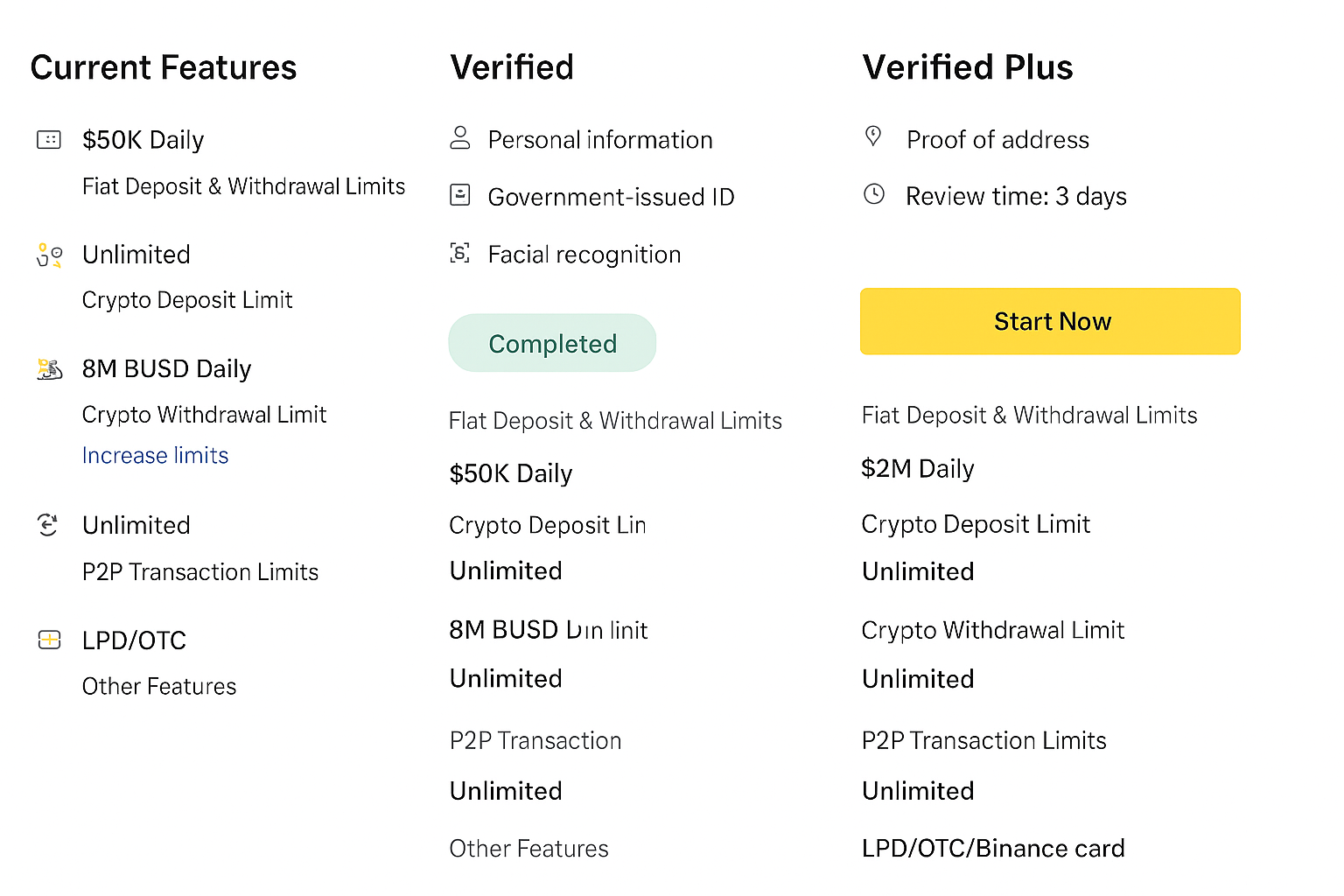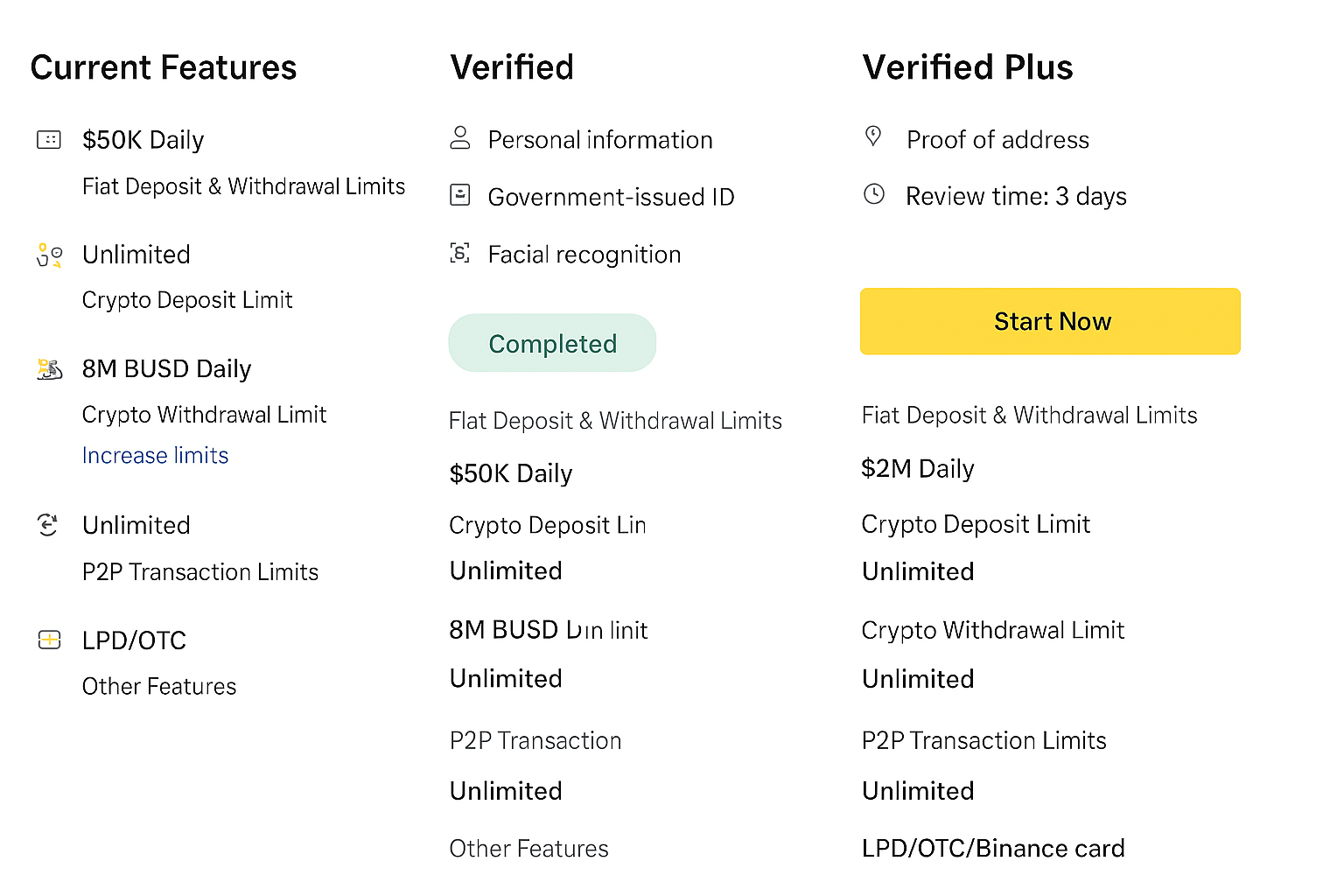Getting started on Binance involves an identity check before full access is granted. In the overview below, the entire KYC journey on Binance is outlined, including what happens after documents are uploaded and the typical waiting window during onboarding.
Binance verification: how long does the process usually take?
For personal profiles, approval commonly ranges from several minutes up to roughly fifteen minutes once the files are submitted correctly. Up to three calendar days are provided to finish the ID steps from the moment you begin.
For an entity profile, reviews may stretch from about half a month to around one month due to more extensive paperwork and added risk checks. For either type, several small preparations can shorten the overall timeline, which are summarized next.
If you want a deeper look at tiers and associated limits, consult our comprehensive Binance review without following any external link.
Ways to speed up the Binance verification workflow
Identity checks exist to reduce fraud and meet compliance obligations such as AML and customer due diligence. Treat this stage seriously because the team evaluates the data you provide. Keep these points in mind before you start:
- Enable two-factor authentication first. During the early steps, turn on SMS 2FA by adding your phone number and entering a 6‑digit one-time code. This links that number to your Binance profile and lets you add the Google Authenticator or Binance Authenticator app for stronger protection.
- Provide recent and clear identification documents. A current driver’s license or national ID works best; Binance suggests using documents issued within the past year and capturing all four corners in-frame to improve automated matching and face checks.
- Make your typed details match your uploaded documents exactly. Whether you use the web interface or the mobile app, names, dates, and addresses should align with what appears on your ID; mismatches can delay access to your new account.
Binance verification delays: what to try if waiting too long
Occasional slowdowns happen. Common causes include low‑quality scans, expired IDs, or inconsistencies between the data you entered and the files you sent. If a personal Binance or submission hasn’t cleared after three days, review the Binance verification FAQ for known issues or contact the support team via the chat assistant.
Verification levels on Binance: what to expect
Both Binance and use layered checks that unlock more features as you progress. On the global site, the stages are:
- Verified
- Verified Plus
- Enterprise
For the Verified or Verified Plus tiers (sometimes considered the basic path for individuals), you’ll submit a government ID such as a driver’s license, supply personal information, and complete the required identity steps.
Binance verification levels and documents typically required, visualized above.
For an ‘Entity’ application, the path is more involved and is broken into four parts: “Basic Information” (entity type, legal name, registration number), “Related Parties,” “Upload Documents,” and “Enablement.”
Those who want the broadest feature set can add proof of address to unlock extras like unlimited P2P transfers alongside higher deposit and withdrawal capacities.
On , two stages are available: “Basic” and “Advanced.”
We also provide a review tailored for U.S. participants without linking externally.
Per‑level timing for Binance verification
Automated checks are used to accelerate reviews compared to many exchanges. The exact wait varies by tier and queue size; during peak load, it may extend to as long as three days. Typical expectations for individuals and entities are below.
- Verified — Info needed: personal details, a government ID, plus a face scan. Usual speed: roughly five to ten minutes.
- Verified Plus — Info needed: personal details, government ID with facial verification, and proof of address. Usual speed: up to about fifteen minutes.
- Entity — Info needed: company information, registered address, formation certificate, director declarations, and related items. Usual speed: around 15–30 days.
- Basic ( ) — Info needed: personal information and address. Usual speed: only a few minutes.
- Advanced ( ) — Info needed: personal information, government ID, and facial recognition. Usual speed: up to approximately 15 minutes.
The timeframes above reflect our own experience completing checks on a Binance account.
Is completing Binance verification necessary?
Finishing identity verification on Binance matters because the platform operates under global financial rules. Centralized services must run KYC and AML controls to combat illicit activity and maintain compliance.
- Stronger security posture. Digital asset venues have faced breaches and scams in recent years. By providing the requested documents, you can enable features such as cold storage protections, 2FA, and withdrawal address whitelisting to reduce risk.
- Higher usage limits and broader access. Without verification, trading is restricted. After passing the checks, especially at the ‘Verified Plus’ level, individuals can deposit over 2,000,000 USD per day with matching withdrawal capacity, use unlimited P2P, accept crypto deposits freely, and set bank details for cashing out; fiat withdrawal ceilings also become effectively lifetime limits. You can also find a step-by-step explainer on withdrawing funds from Binance without clicking any link here.
If you prefer not to pass Binance’s ID steps yet still want to swap coins, consider an instant crypto swap venue; many of these support crypto‑to‑crypto exchanges without KYC.
How to finish the Binance verification process
When you’re ready to complete KYC on a Binance Global profile for the first time, follow the actions below.
1) Open the Identification section
Select your profile icon, then choose User/Identification. You’ll land on a page showing your current status. All of this can be done either on the website or with the mobile app.
2) Begin the ID verification
Under the “Verified” badge, press “Start Now.” First, set your country or region of residence. Next, fill in your personal information and upload a recent scan or photo of your passport or driver’s license showing both sides with all four corners visible. This completes the personal ID portion.
3) Finish the face verification step
Proceed by tapping Continue at the lower right. Keep your face inside the on‑screen oval and follow any prompts to capture the image correctly.
After the face capture, your submission enters review. Be sure to finish every field within fifteen minutes. For the ‘Verified’ tier, the manual review window can range from one to three days.
FAQ: Binance verification
Can Binance be used without completing verification?
Yes. Trading without KYC is possible, yet strict restrictions apply. Feature access is limited, and withdrawal allowances are much lower than for verified users.
How long does Binance verification usually take?
Timing depends on the path. The most basic individual review can complete in about two business days, while the advanced ‘Verified Plus’ route can extend to roughly three business days. Entity reviews may last from two weeks to as much as a month, influenced by how complete and clear the submitted paperwork is.
Is Binance requiring verification for new accounts?
Yes. Newly created profiles must pass verification. Doing so helps protect accounts from unauthorized access and aligns the exchange with AML obligations enforced by regulators.
How do I complete verification on Binance?
Log in and open the User Centre. Under the Verified area, click Start Now and enter your full name, residential address, and date of birth. Upload an image of your official ID and complete the face check to finalize your identity verification.