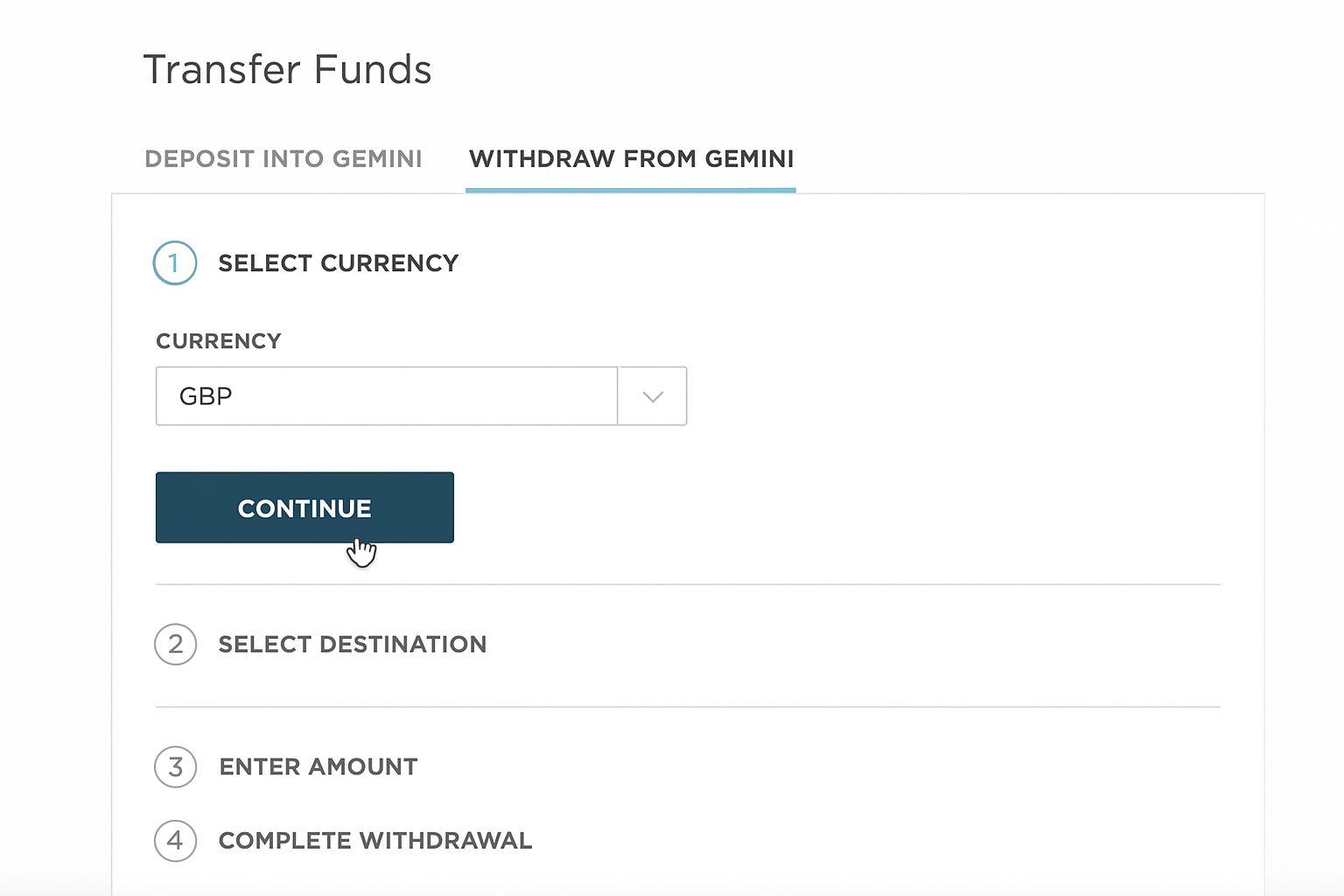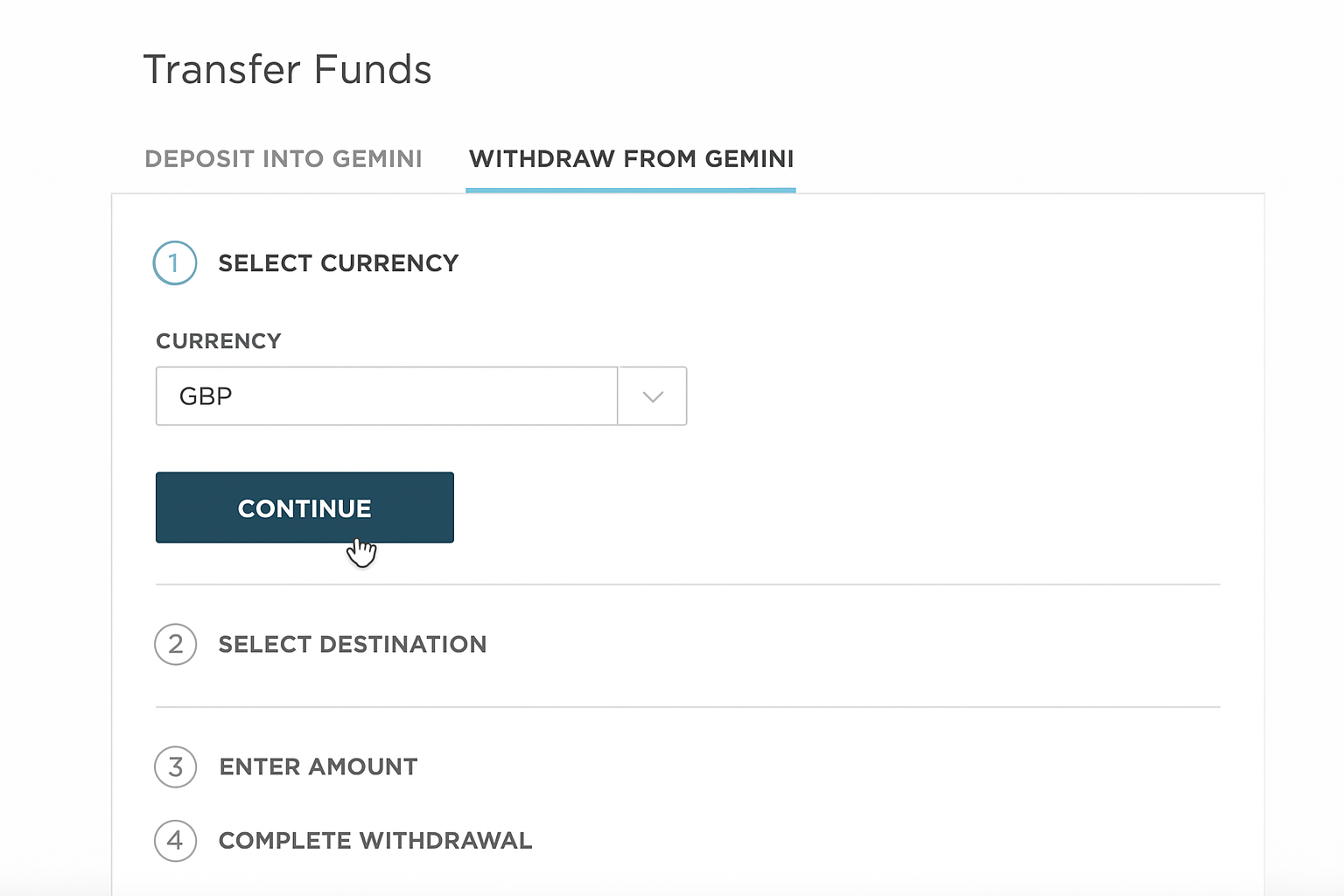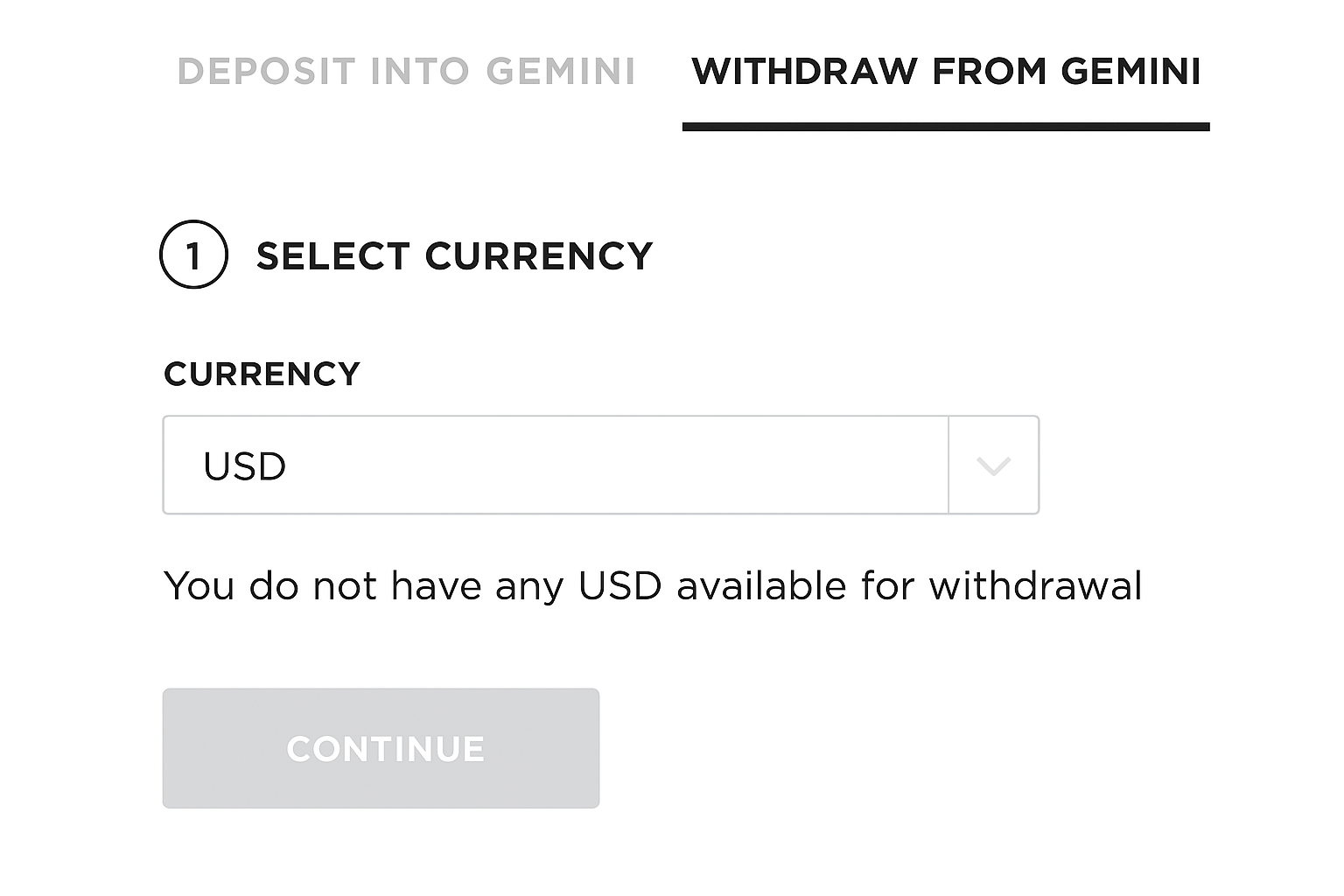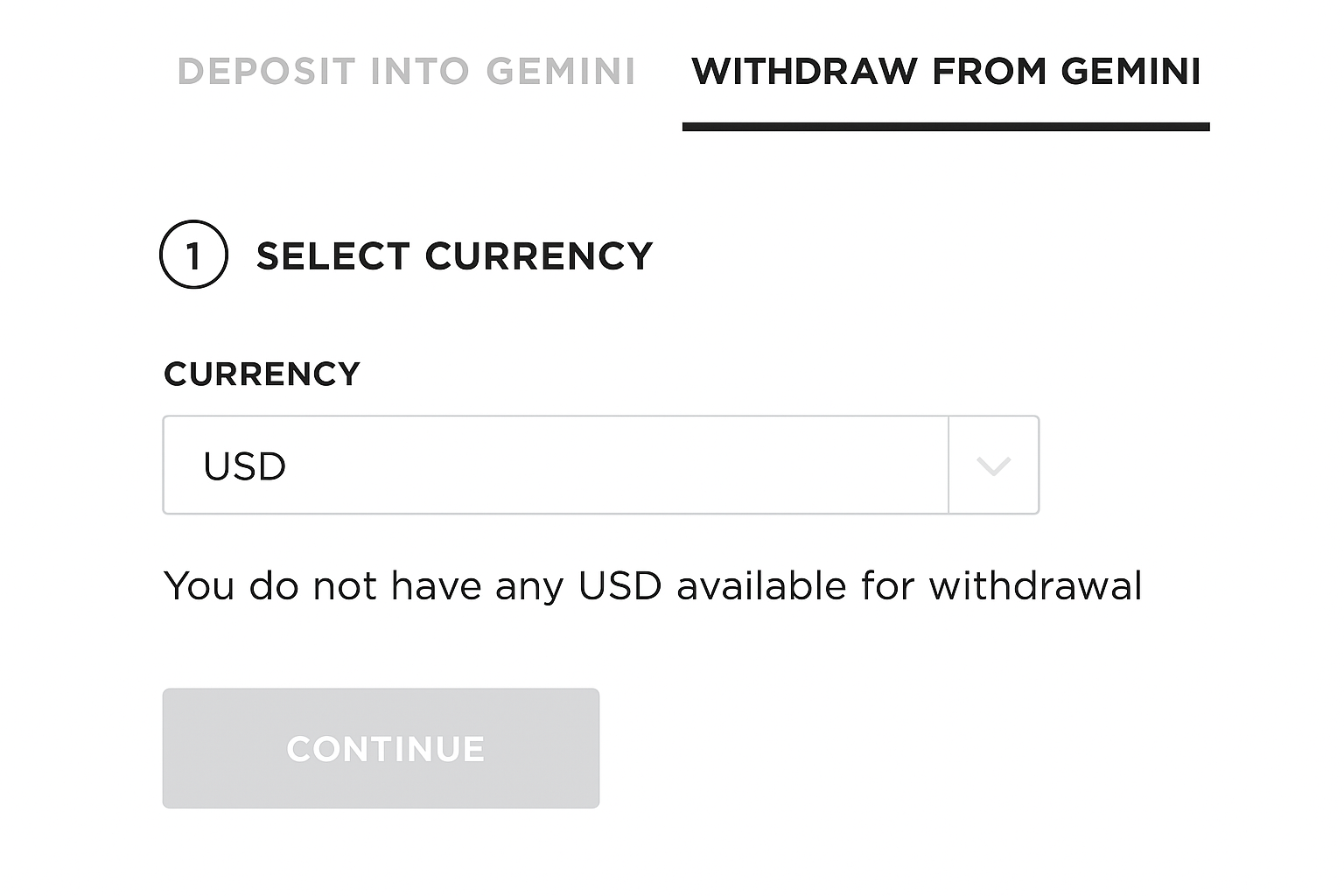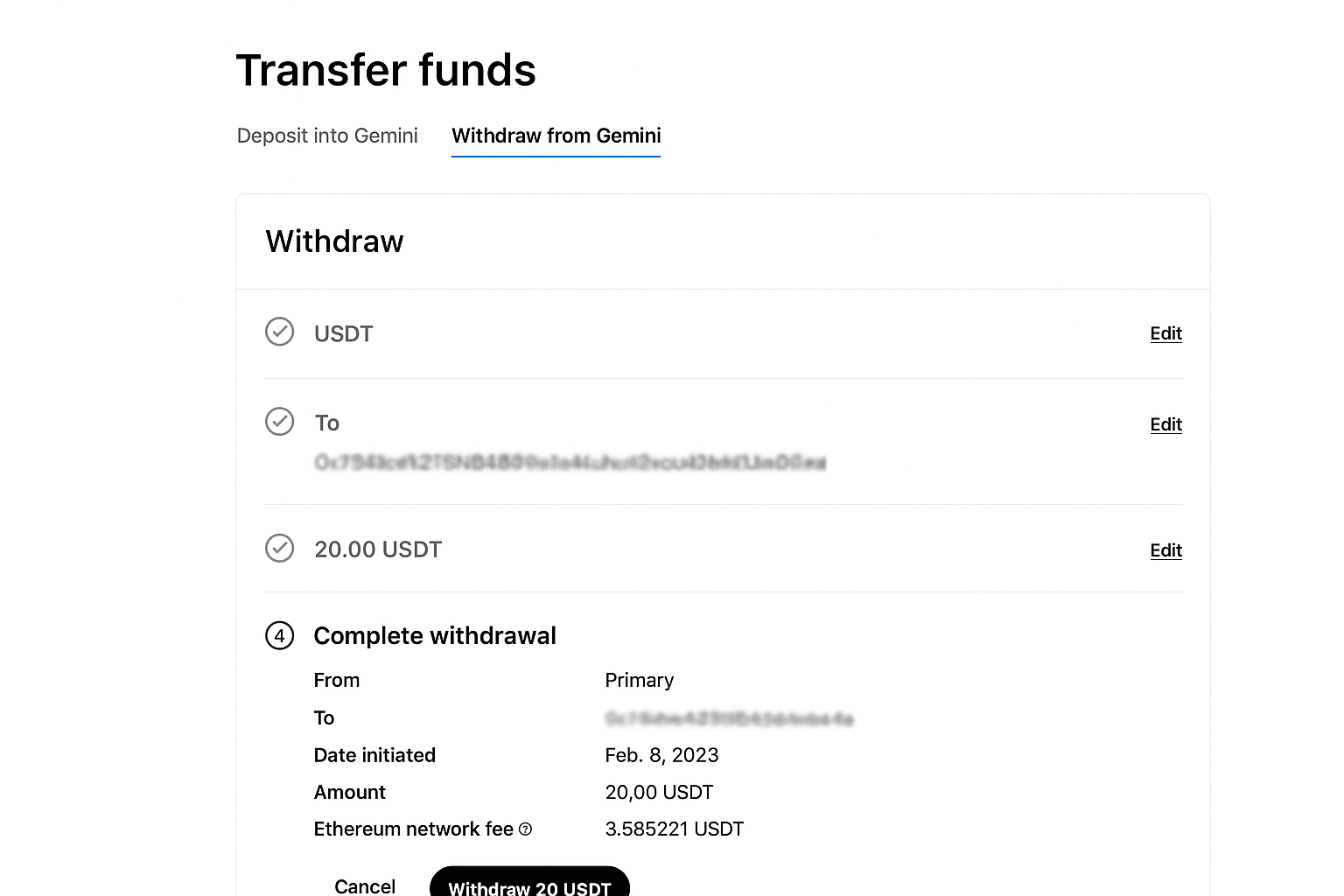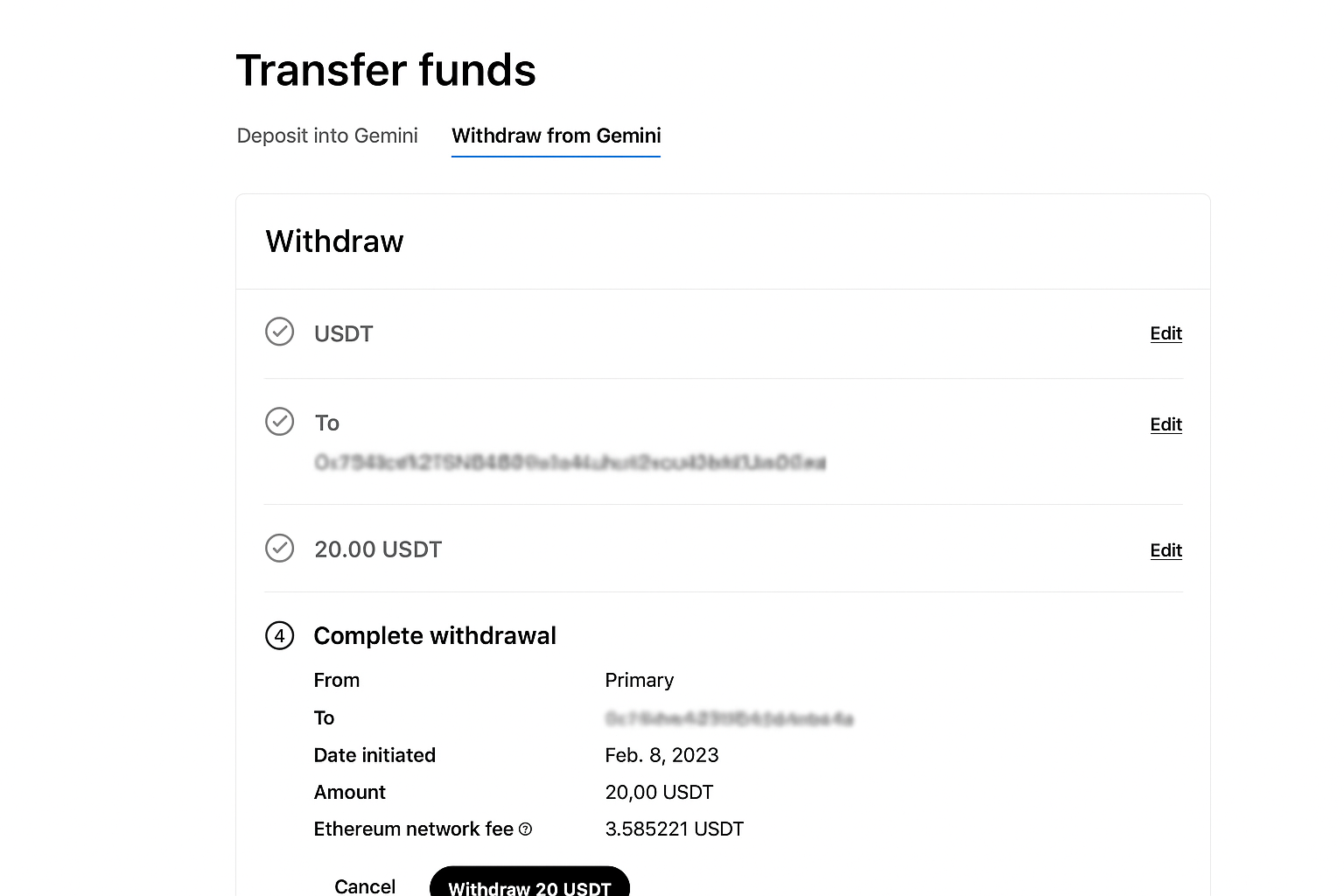Readers will find a practical walkthrough for shifting assets away from Gemini to another venue. The guide covers both cash-out to a linked bank and crypto transfers to an external cold wallet, outlining each action in order. You’ll also see typical settlement time expectations, applicable charges, and send limits when exiting the trading platform.
Can you take money out of Gemini?
Yes, balances can be sent off Gemini either as digital coins or as traditional money. Cashing out in USD to a connected bank is available in supported regions, and coin transfers can go to a personal address or a different exchange.
• Send crypto to a third‑party address: funds move to a self-custody or hosted wallet; timing and on-chain fee vary by blockchain network. • Move fiat to a banking destination: convert Bitcoin or another asset to cash and withdraw; availability depends on jurisdiction and chosen currency, and bank payouts can cost more and take longer on Gemini.
For broader context on supported payout options, limits, and pricing, check our comprehensive Gemini review.
How to withdraw money from a Gemini account
1) Sign in to Gemini
Head to the Gemini site and use the Sign In control at the upper‑right. Enter the verified email plus password, complete any human check, then press Sign In again to open your account dashboard.
2) Open the fiat payout screen
After logging in, balances appear on the right side. Choose the Transfer menu near the top, then pick Withdraw from Gemini to reach the withdrawal panel.
3) Pick the fiat currency to send
Inside the transfer interface, choose whether you’re sending money or crypto. Select Currency, switch to Fiat Currencies, and then choose the specific unit you want to withdraw, provided the balance is sufficient.
4) Choose destination and specify amount
Next, select the receiving bank from the destination list, press Continue, and set the payout size via Enter Amount. To withdraw everything, use Max; otherwise, input a number manually.
5) Finalize the cash-out to your bank
Before confirming, review the summary showing amount, destination, any fees, and the estimated arrival window. If all looks correct, submit the request using Request Withdrawal to send the transfer.
How to withdraw crypto on Gemini
1) Access your Gemini account
Open Gemini, tap Sign In at the top-right, provide your login details, pass the verification prompt, and proceed into your portfolio view.
2) Navigate to the crypto send panel
Locate a coin balance you plan to move off the platform. Click Transfer at the top, then choose Send Crypto from the list to reach the crypto withdrawal hub.
3) Select the cryptocurrency
Pick the asset by tapping Currency and filtering to Cryptocurrencies. If you know the ticker, type it to jump straight to the entry. Choose the network next. Gemini supports the asset’s native chain only; for example, USDT is sent on Ethereum, with TRON and Polygon versions not available.
4) Copy the destination address
On the receiving venue, generate the deposit address on the correct primary chain. Use its Deposit function to display the QR or text string, then copy it. If that destination is an exchange, verify it supports the original network before you proceed.
5) Paste the address into Gemini
Back on Gemini, press Continue and paste the destination into the Select Destination field. Double-check every character—any mistake can lead to funds becoming unrecoverable—then Continue and confirm that you want to proceed.
6) Enter how much to send
Input the quantity and click Continue to reach the review screen. Ensure there’s enough balance to cover the network’s miner fee; Gemini will show what remains available to withdraw.
7) Check details and confirm
Review the withdrawal information one last time, then press Request Withdrawal to initiate the transfer. If two‑factor authentication is enabled, a six‑digit code is delivered to your device or an authenticator app such as Authy and is valid for about four minutes. After entering the code, the request is processed and you’ll get an email once it’s executed.
How long do Gemini withdrawals take?
Time to arrival varies by payout route, since each method relies on different rails and counterparties. Fiat payouts to a bank depend on banking hours and the receiving institution’s checks, while crypto timing depends on blockchain confirmations. Typical speeds include the following:
ACH — roughly 6 business days; Bank transfer (SWIFT) — about 1 to 3 business days; Crypto transfer — depends on the chain’s congestion.
Fees to withdraw from Gemini
For US domestic bank pulls, ACH is free on Gemini. Wire payouts are priced by the customer’s bank rather than by Gemini itself.
Crypto withdrawals use two pricing models: variable fees for Ethereum and ERC‑20 tokens (excluding Gemini Dollar, GUSD), which fluctuate with traffic on the network at the time you submit, and fixed fees for non‑Ethereum coins, meant to cover miner costs rather than pay Gemini.
A few examples of fixed fees: Bitcoin sends are typically 0.0001 BTC; Avalanche payouts often list 0.05 AVAX; Dogecoin moves can require 4 DOGE. These amounts reflect on-chain fee coverage.
Are there Gemini withdrawal limits?
Yes, caps apply and depend on the transfer type. ACH supports up to $100,000 per day, while bank wires have no listed ceiling. Note the differences: ACH has no minimum and carries no fee, whereas wire withdrawals require at least $50 and the user covers any bank charges.
Frequently asked questions
Why can’t I withdraw from Gemini?
Blocks can occur for several reasons: the profile might be unverified, required identity checks (KYC verification) may be incomplete, or a bank destination has not been linked and confirmed. Resolve these items before trying again.
Can you withdraw money from Gemini?
Yes, cash payouts are available. Gemini supports fiat withdrawals primarily via ACH and wire, and you can send supported currencies such as USD, CAD, HKD, EUR, GBP, and AUD to nominated banks where service is offered.
Can you withdraw to a debit card on Gemini?
No, cards aren’t supported for cashing out. That payment method is limited to instant buys and recurring crypto purchases, not withdrawals.