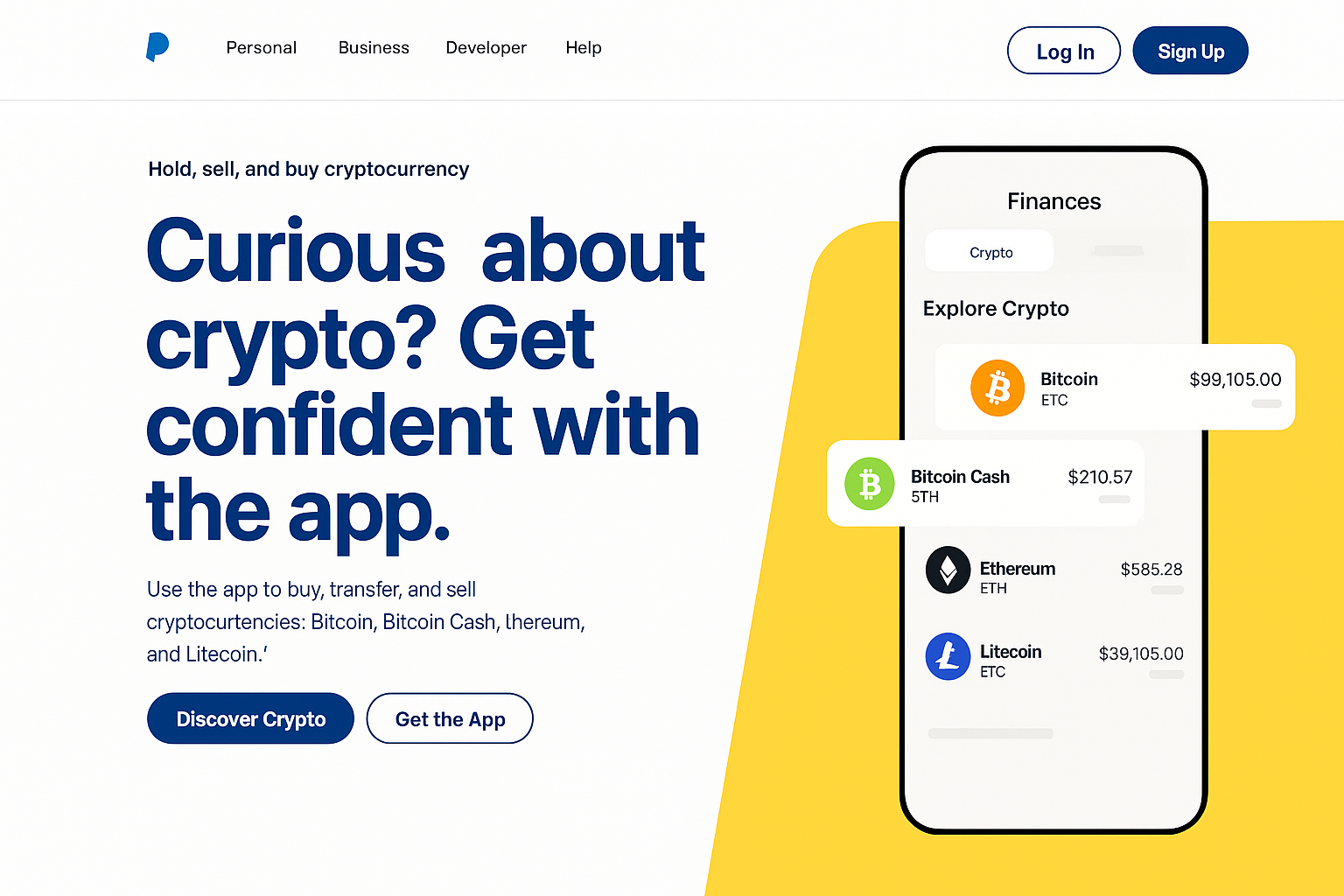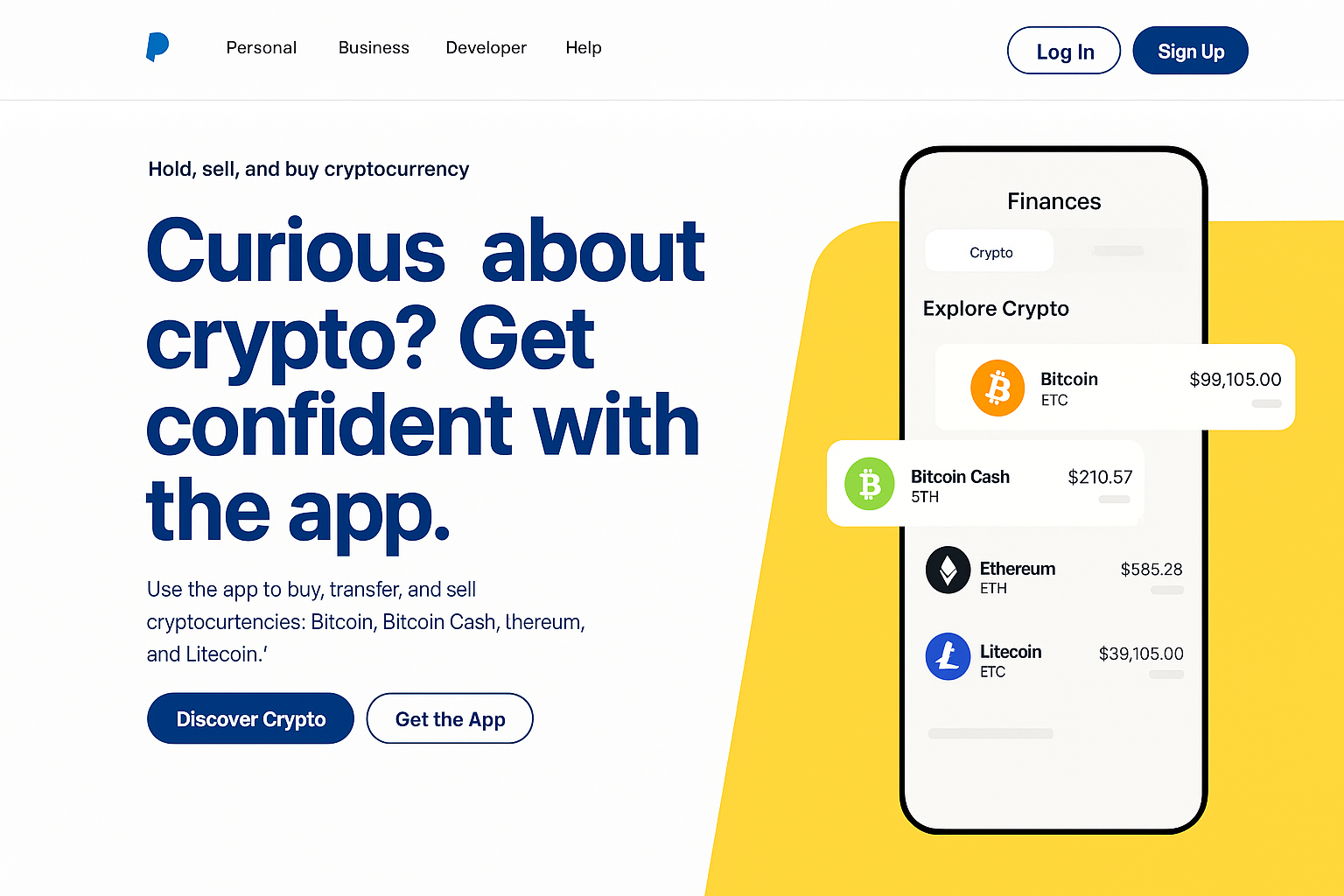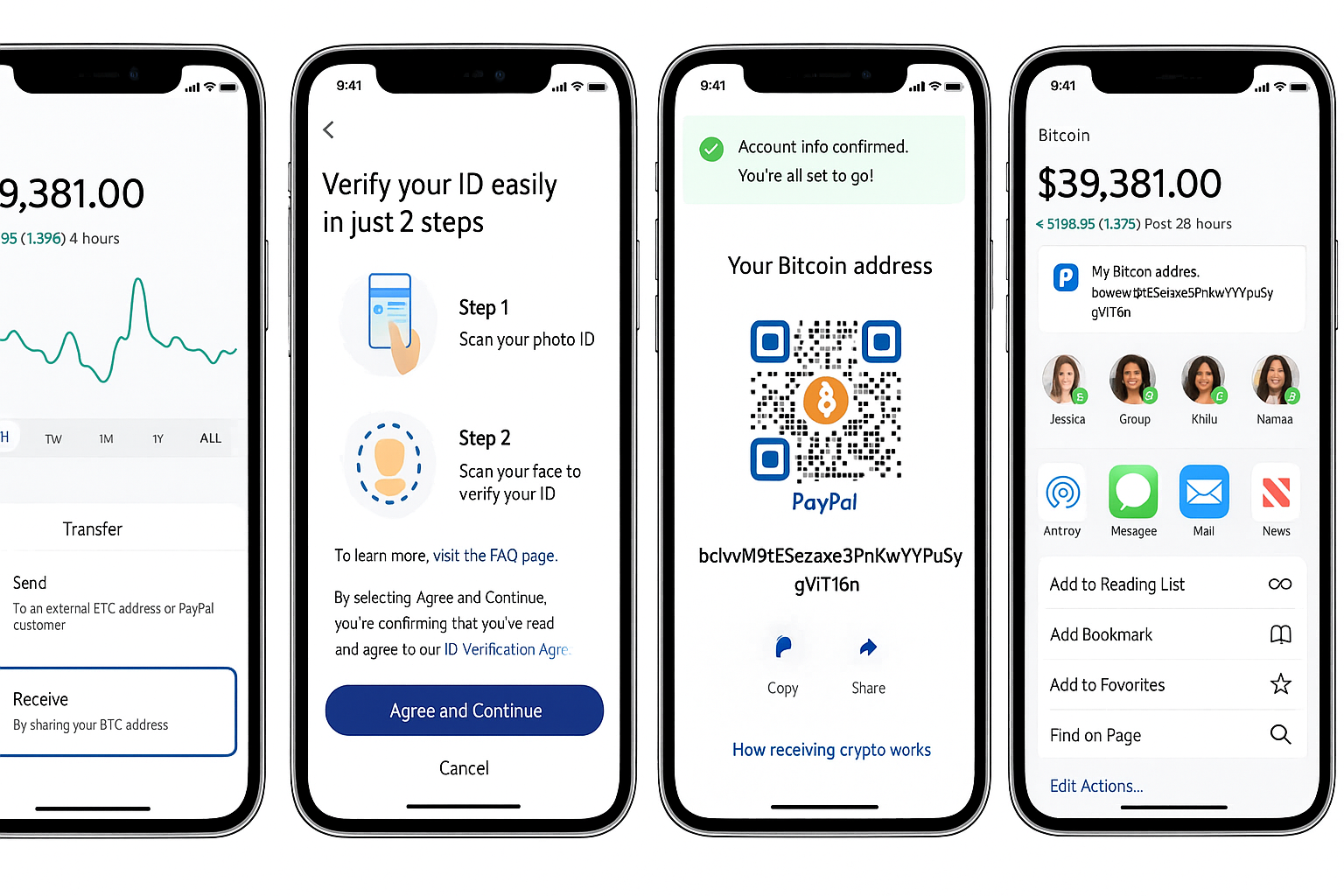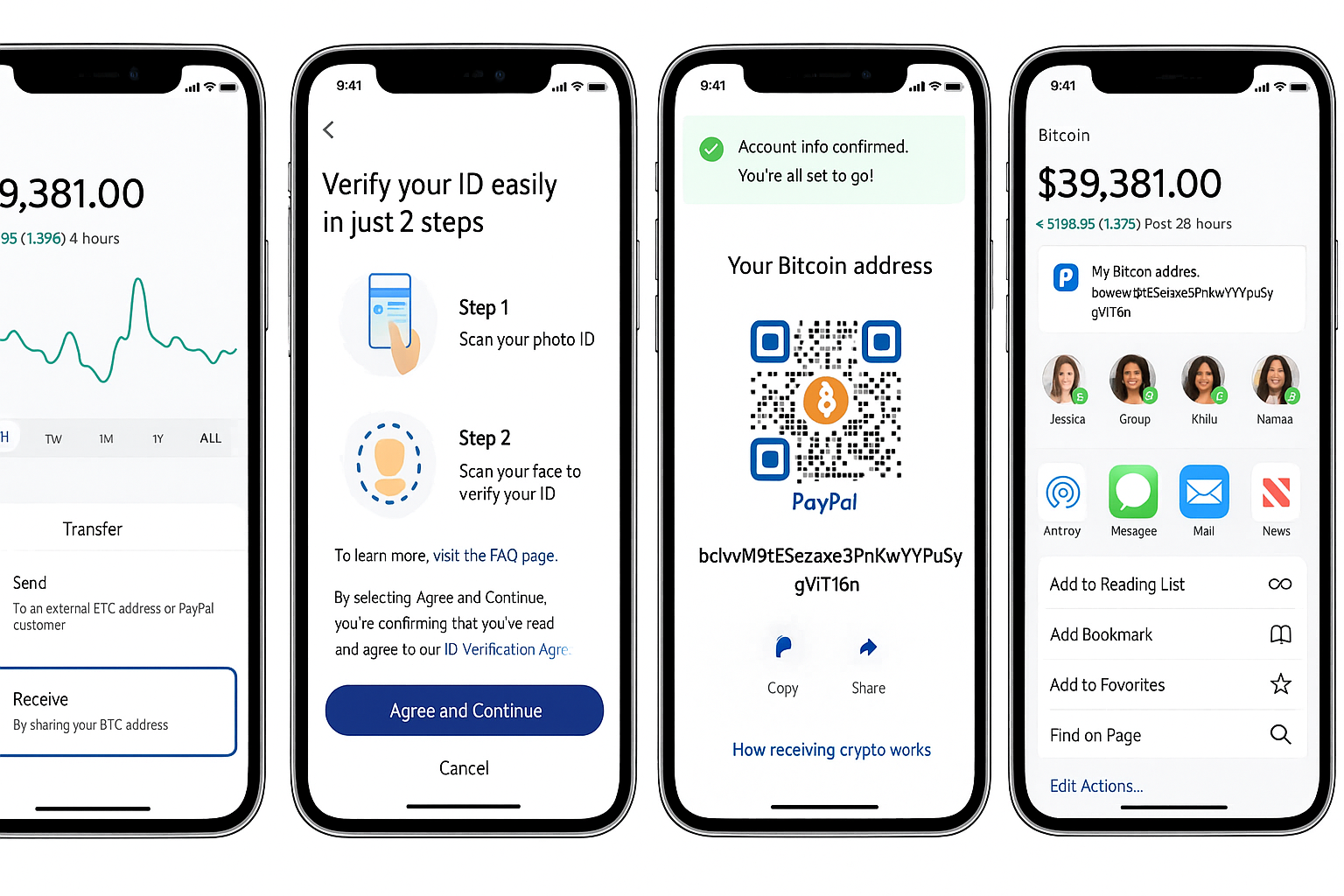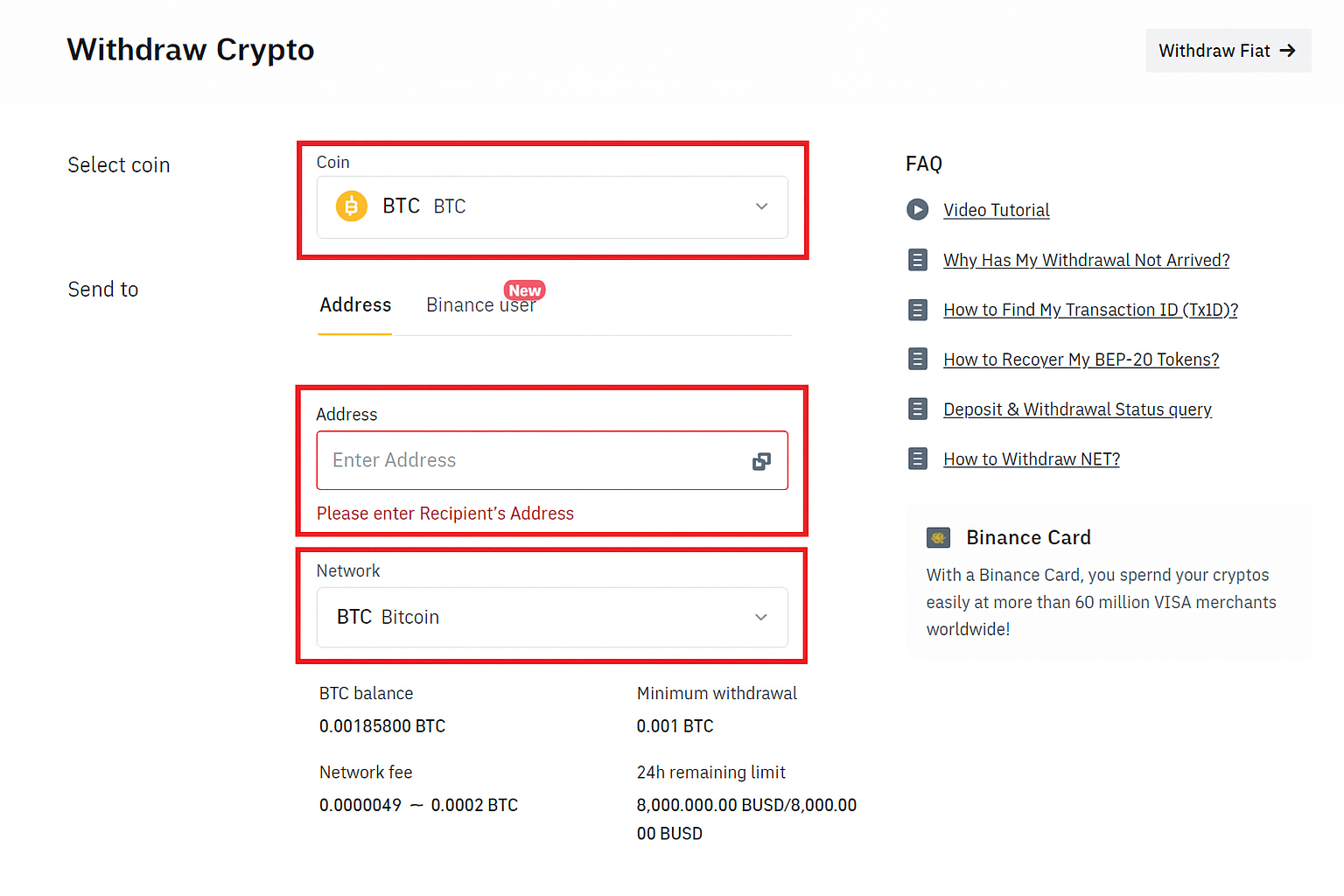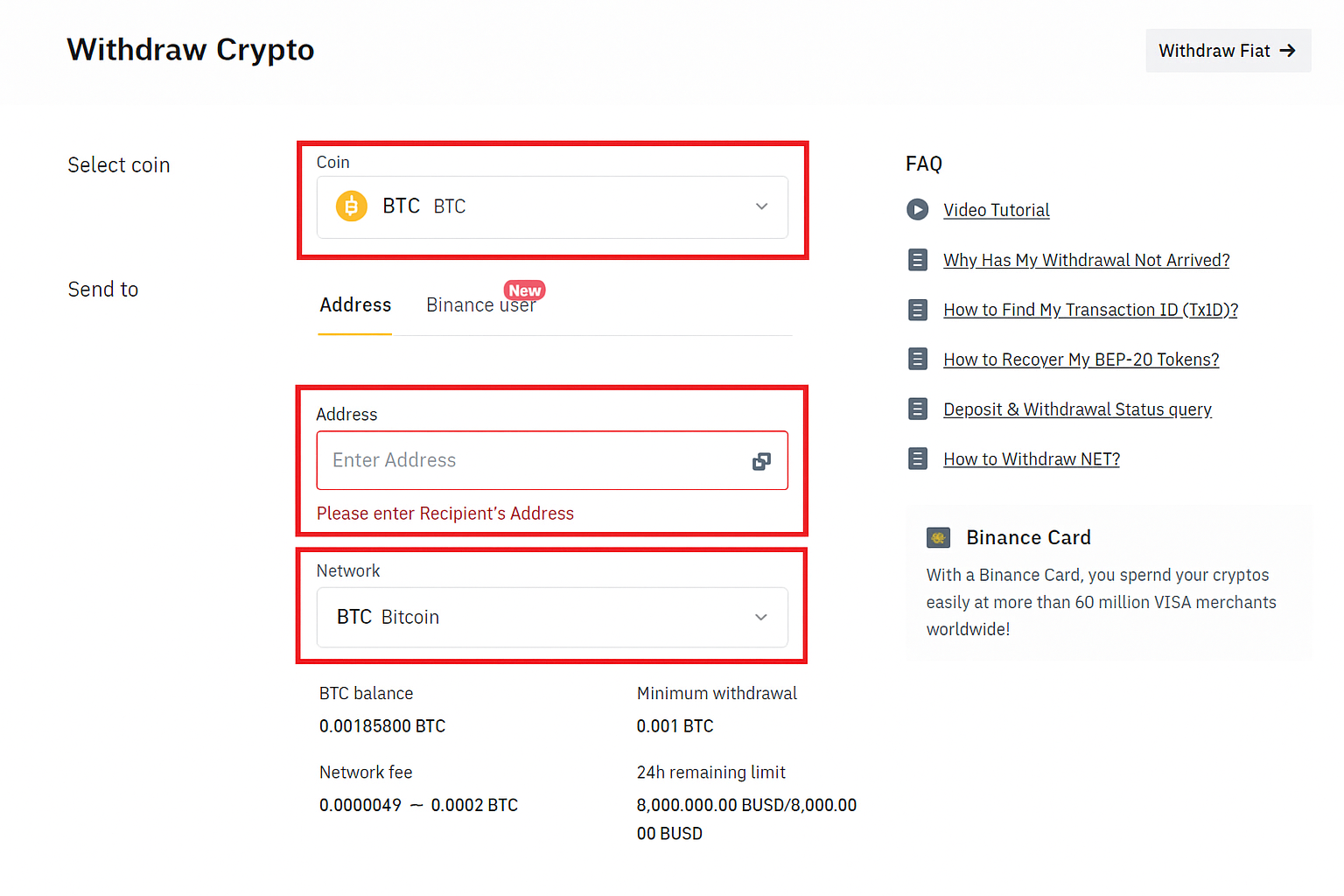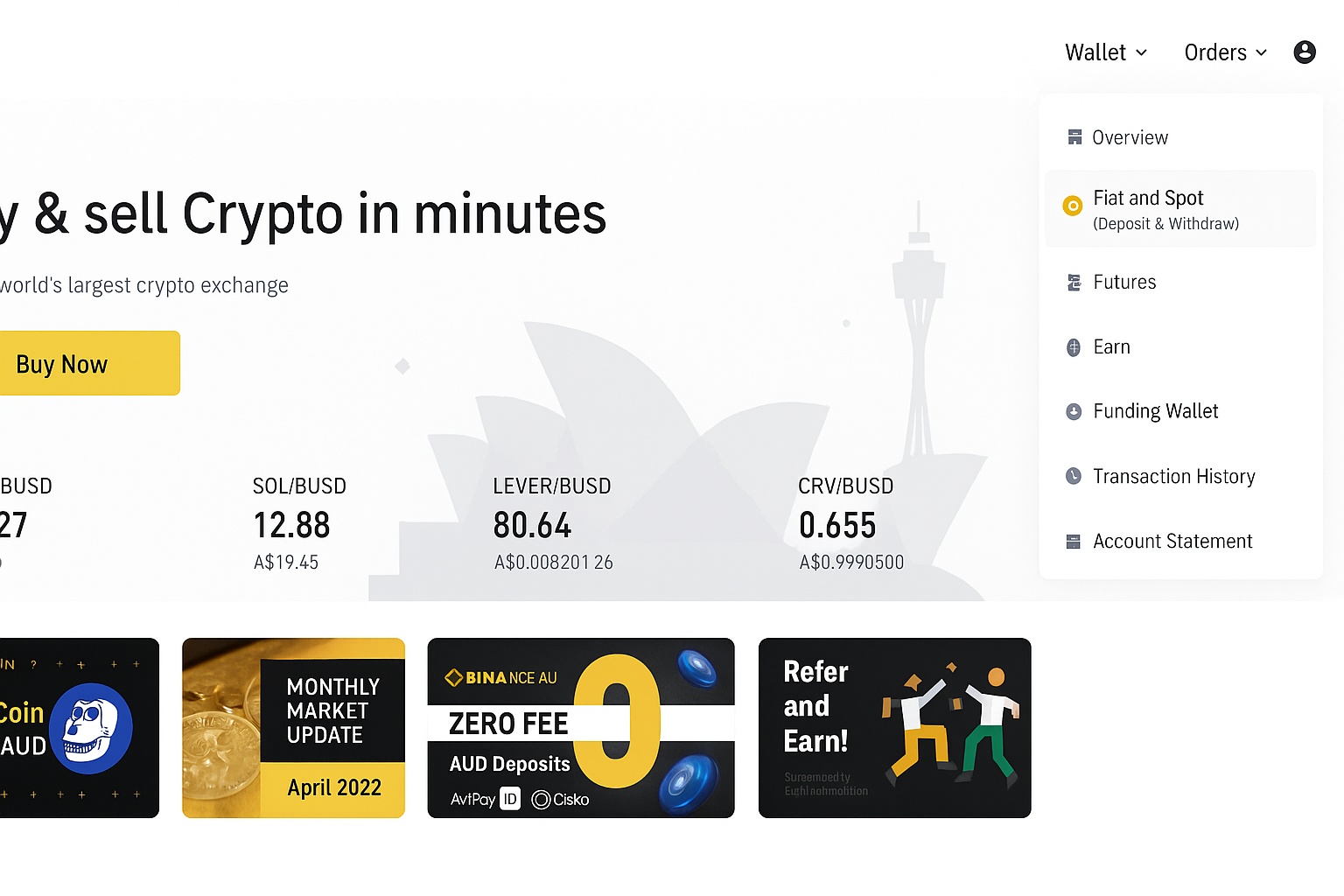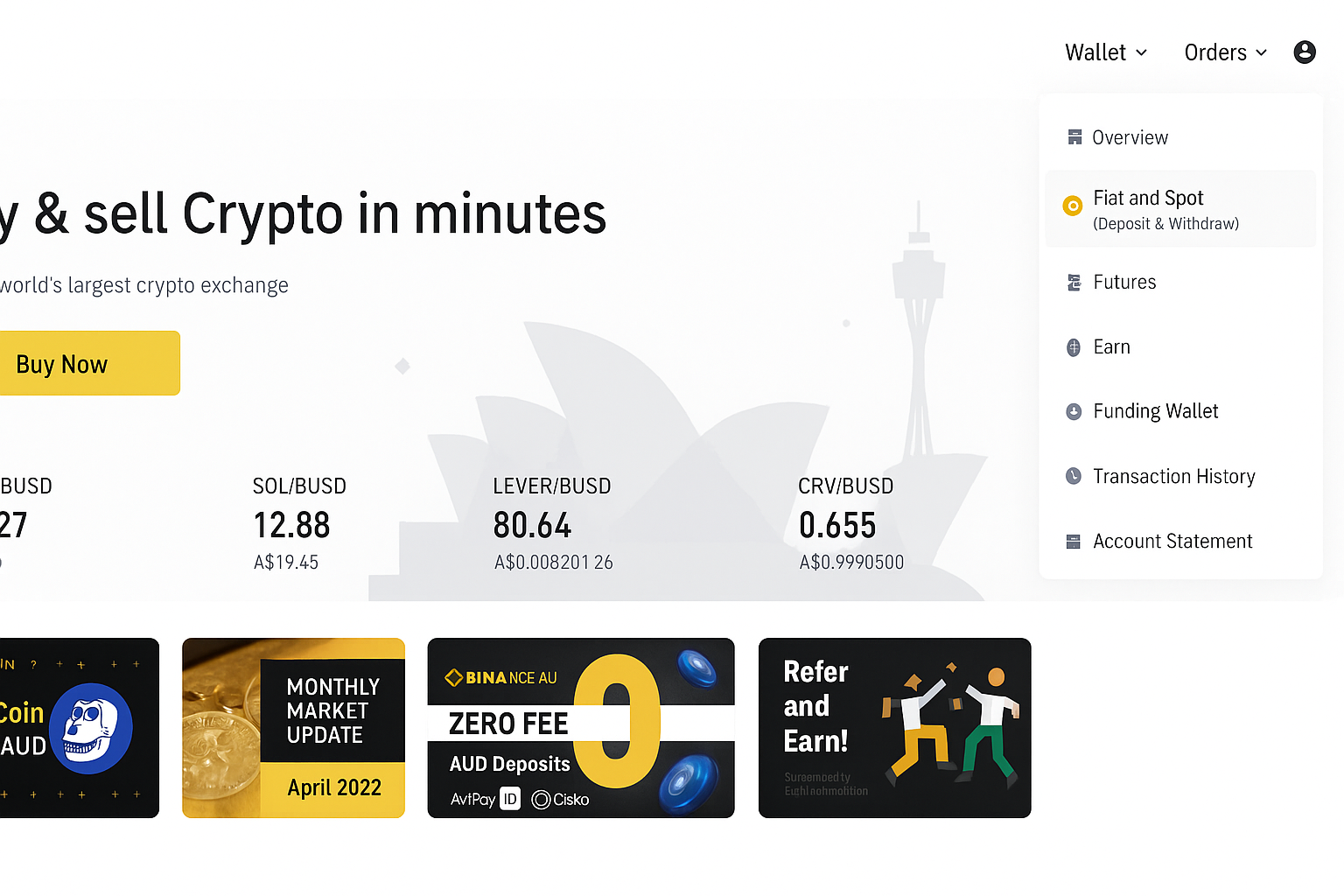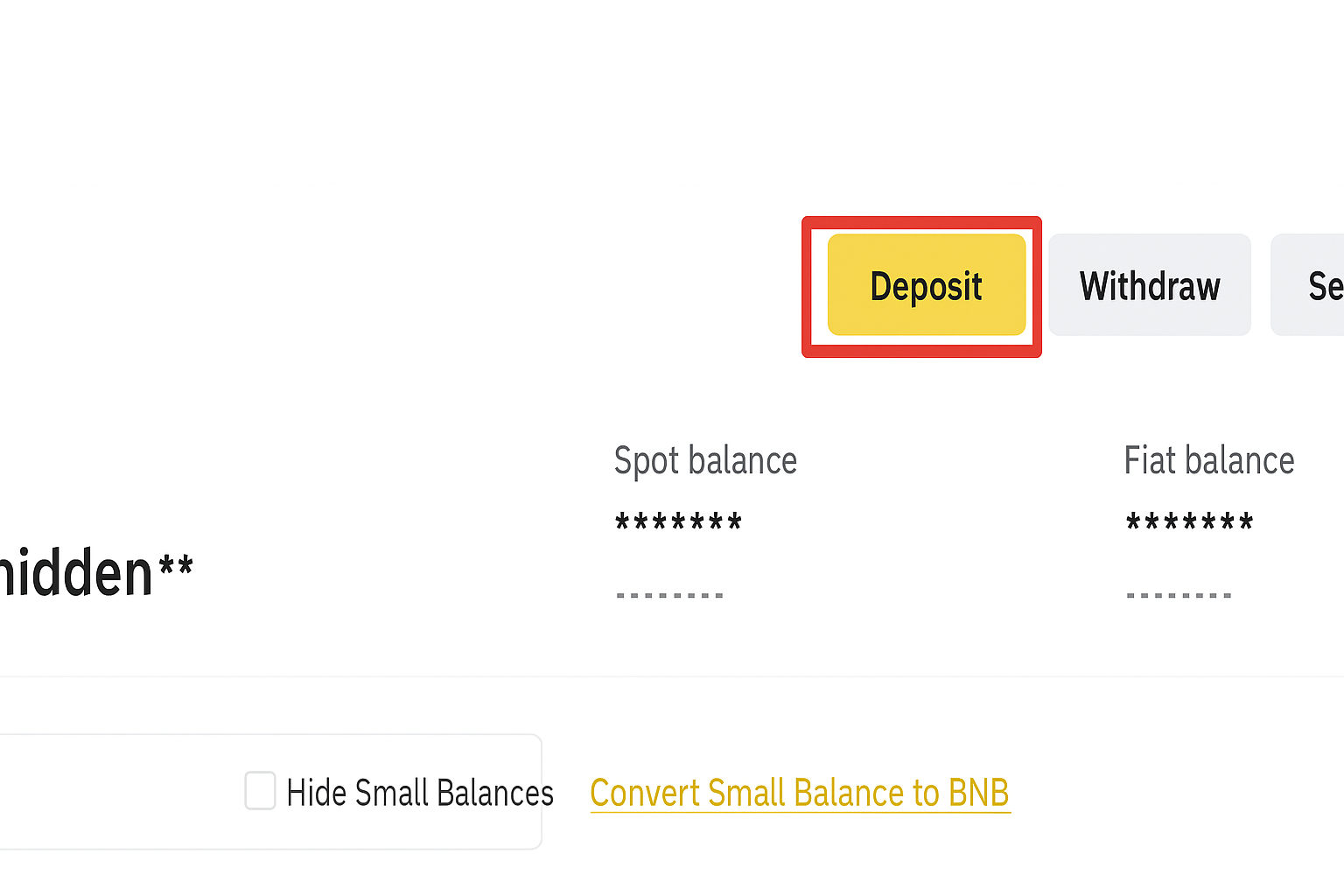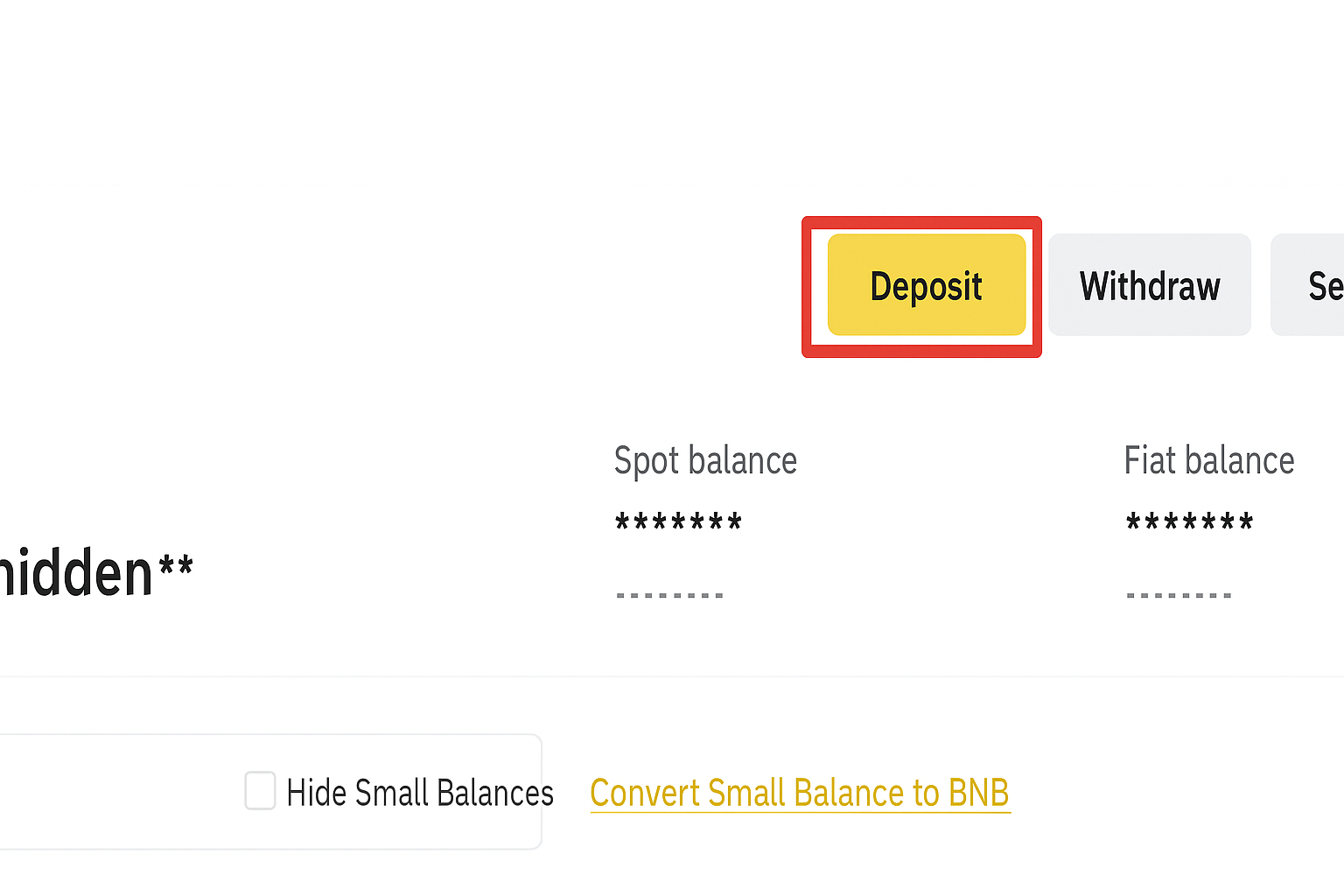Most newcomers and seasoned traders recognize Binance, and many made their first digital asset purchase there. For people based in the United States, getting Bitcoin into USD can feel limited on the off‑ramp side. One practical path is sending coins from Binance to PayPal, a widely used payment service that lets eligible users receive, send, and transfer supported cryptocurrencies.
Below is a quick overview of how to move crypto from Binance to PayPal:
- Sign in to the PayPal account. Create a new PayPal profile if needed or access an existing one using your login details.
- Open the crypto area. From the main dashboard, head into the crypto section of the application.
- Choose which cryptocurrency to accept. Pick one of the supported assets that PayPal can receive.
- Finish ID checks. Complete the verification by submitting an ID document and capturing a selfie for KYC.
- Grab the PayPal crypto deposit address. Copy the generated address or scan the QR code for your chosen asset.
- Send from Binance to PayPal. In Binance, start a withdrawal, paste the wallet address, set the amount, and finalize the transfer.
Can you move funds from Binance to PayPal?
Yes. Since June 7, 2022, Binance accounts have been able to push funds to PayPal, including fiat such as US Dollars and a short list of cryptoassets. At the time this was written, PayPal can receive Bitcoin, Litecoin, Bitcoin Cash, and Ethereum from Binance if the PayPal account is registered in the United States. U.S. residents must use a account when transferring to a PayPal address tied to USD.
Does Binance take fees for transfers to PayPal?
Sending assets from Binance to PayPal (or any external wallet) counts as a withdrawal. Binance applies a withdrawal fee that changes with blockchain network conditions and the amount you send. When traffic is heavy, gas fees rise, which will be reflected in the withdrawal cost. As one illustration, the listed charge to move Bitcoin from Binance is 0.0005 BTC. Also note that small fiat withdrawals can feel expensive due to payment processor costs that apply on certain rails.
Does PayPal charge fees when sending to Binance?
PayPal itself does not add a platform fee to transfer crypto to external wallets or to other PayPal users. A network fee is still required and varies by the blockchain you select. The app shows the estimated fee before you approve the transaction so you can review costs in advance.
Sending crypto to PayPal: benefits and drawbacks
Moving assets from Binance to PayPal has upsides and trade‑offs, and the best choice depends on what you’re trying to achieve. Here is a short summary to weigh both sides:
Pros:
- PayPal is a familiar money transfer brand with a straightforward interface, which helps beginners who are just entering crypto.
- While PayPal passes through a network fee, the effective cost can differ by region, and some locations see comparatively lower transfer expenses.
Cons:
- Only four cryptocurrencies are available: Ethereum, Bitcoin, Bitcoin Cash, and Litecoin. Despite requests from users, PayPal hasn’t expanded the list yet.
- The crypto transfer feature is limited to the US and the UK; it isn’t active in Australia or many other markets.
- Binance is among the limited exchanges that can be funded using PayPal; other options include Coinbase, eToro, and XCoins.
How to transfer cryptocurrency from Binance to PayPal: complete tutorial
PayPal supports a defined set of tokens and networks, so you must pick the correct blockchain before you start. Follow the steps below to move crypto from Binance to PayPal. If you need a deeper dive on withdrawing from Binance in general, consult a dedicated guide beforehand.
Step 1 – Sign in to the PayPal account
Begin by logging in to PayPal. If you’re new, the sign‑up flow is simple, but you will need to verify your account, which involves submitting the requested identity documents.
Step 2 – Go to the crypto section
After signing in, open the dashboard and enter the crypto area. Note for investors: the crypto features are currently available only to users in the US and the UK, the two regions that accept crypto deposits at the time of writing.
Step 3 – Pick the cryptocurrency to receive
You can choose among four assets: Ethereum, Bitcoin, Bitcoin Cash, or Litecoin. Decide which coin you want to receive from Binance and select it. You’ll see options to send or receive; choose “Receive.”
Step 4 – Complete the ID verification
Before a deposit address is provided, PayPal asks you to verify your identity. This two‑part check typically includes scanning a government‑issued photo ID and performing a face scan so the system can match your document.
Step 5 – Copy the PayPal crypto wallet address
After verification, a deposit address is created for the specific coin you chose. Copy that address and later paste it into Binance. Because PayPal generates a new address for each deposit, always confirm it carefully before sending to avoid mistakes.
Inside Binance, pick the amount of crypto to transfer. Navigate to “Wallet” in the top menu, then choose “Fiat and Spot.” Locate the asset you want to move to PayPal and click “Withdraw.” Paste the PayPal deposit address into the address field and pick the correct network for that coin’s blockchain.
Step 6 – Withdraw from Binance to PayPal
Enter the amount you want to send from your available balance and confirm all details. If you need a refresher on where to find a Binance wallet address or balances, consult your account help resources.
Binance will ask you to pass a security check to approve the withdrawal. Use the verification code delivered via Google Authenticator or SMS after pressing “Submit.” When you confirm the security prompts, submit the request. To review past activity, open your Binance transaction history and look up recent withdrawals, or plug the transaction hash into a blockchain explorer.
Video tip: “Want To Do More with Your Crypto? Learn More About PayPal’s Crypto Transfer Feature” is a helpful YouTube explainer covering these steps.
How to transfer money from Binance to PayPal: full walkthrough
Binance also supports fiat transfers in several currencies. If you’re in the United States, you can move USD on‑ramp funds from Binance to PayPal with a few clicks.
Step 1 – Log in to Binance
Sign in on the official Binance website or through the mobile app using your credentials. If you’ve enabled two‑factor authentication, enter the one‑time code from Google Authenticator to continue.
Step 2 – Open the Withdraw tab
After logging in, choose “Wallet” from the top menu, then select “Fiat and Spot.” Switch to “Withdraw Fiat” and pick “Transfer to PayPal.”
Next, choose the fiat currency you want to move into PayPal. The available payment methods will update automatically based on your selection. If PayPal does not appear, sending funds to PayPal from your current country is not supported.
Step 3 – Enter the withdrawal details
Provide the required fields, including the recipient’s wallet information and the amount of fiat to transfer. Double‑check every item—especially the PayPal deposit address—before submitting, as incorrect entries may cause delays or failed transfers.
Step 4 – Authenticate the transfer
Press “Confirm.” Binance will send a code via your registered email or mobile number. Enter it to authorize the movement from Binance to PayPal. If you want to track progress, copy the Bitcoin transaction ID (or other chain hash) from Binance and query it in a public blockchain explorer.
Can you fund Binance using PayPal?
Yes. To move funds from PayPal into Binance, follow these steps:
- Open the Binance account. Head to your wallet area and select “Deposit Crypto.”
- Pick the crypto asset. Because PayPal supports only four coins for transfers, choose among Ethereum, Bitcoin, Bitcoin Cash, or Litecoin.
- Copy the deposit address. Generate the address on Binance and copy it to your clipboard.
- Log in to PayPal. Navigate to the crypto section and choose the asset you plan to send.
- Send crypto to Binance. Select the coin, set the amount, paste the Binance address, and confirm to initiate the transfer.
If you want additional context on buying Bitcoin with PayPal on Binance or other platforms, consult a comprehensive buying guide.
Frequently asked questions
How long do transfers between Binance and PayPal take?
Timing depends on blockchain congestion, so confirmation windows vary. As a rule of thumb, Bitcoin transfers can complete in roughly 10–60 minutes, but during heavy traffic that window can stretch to around one hour or slightly more.
What if I send crypto to the wrong PayPal address?
Transfers from Binance to an incorrect PayPal address can’t be reversed once confirmed on‑chain. In most cases, the assets are irretrievable. The only potential remedy is contacting the recipient and requesting a refund if you can identify them.
How many cryptocurrencies does PayPal support?
At present, PayPal supports four coins: Bitcoin, Bitcoin Cash, Ethereum, and Litecoin. When asked about expanding the list, PayPal leadership hasn’t committed to new assets yet, though they have indicated that additional crypto features are on the roadmap.
Can you send crypto to PayPal in the US?
Yes, PayPal’s crypto transfer functionality is available in the United States, which was the first supported market, and in the UK. U.S. customers should use a account to route USD to PayPal. UK users can also move supported crypto through PayPal’s transfer feature.