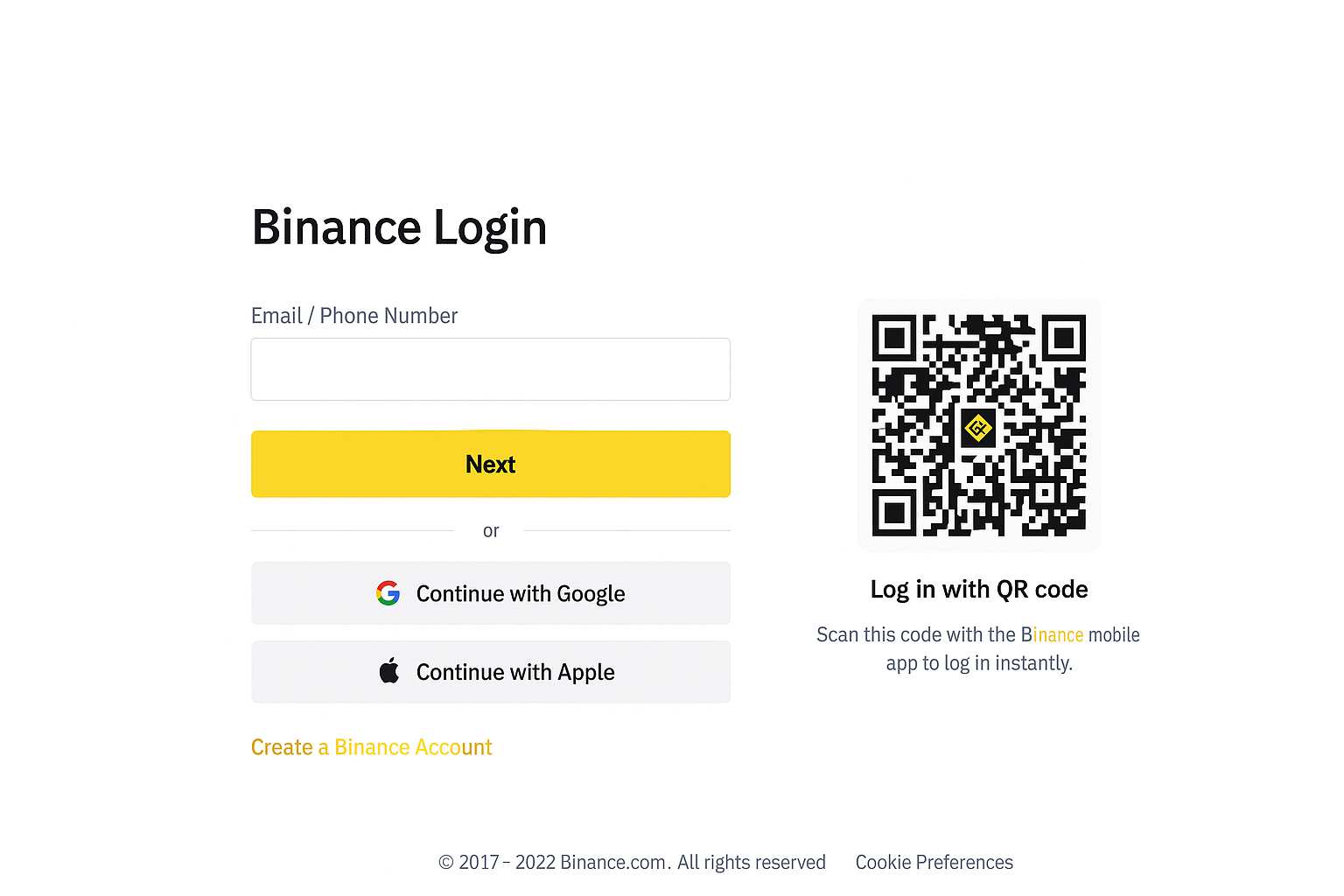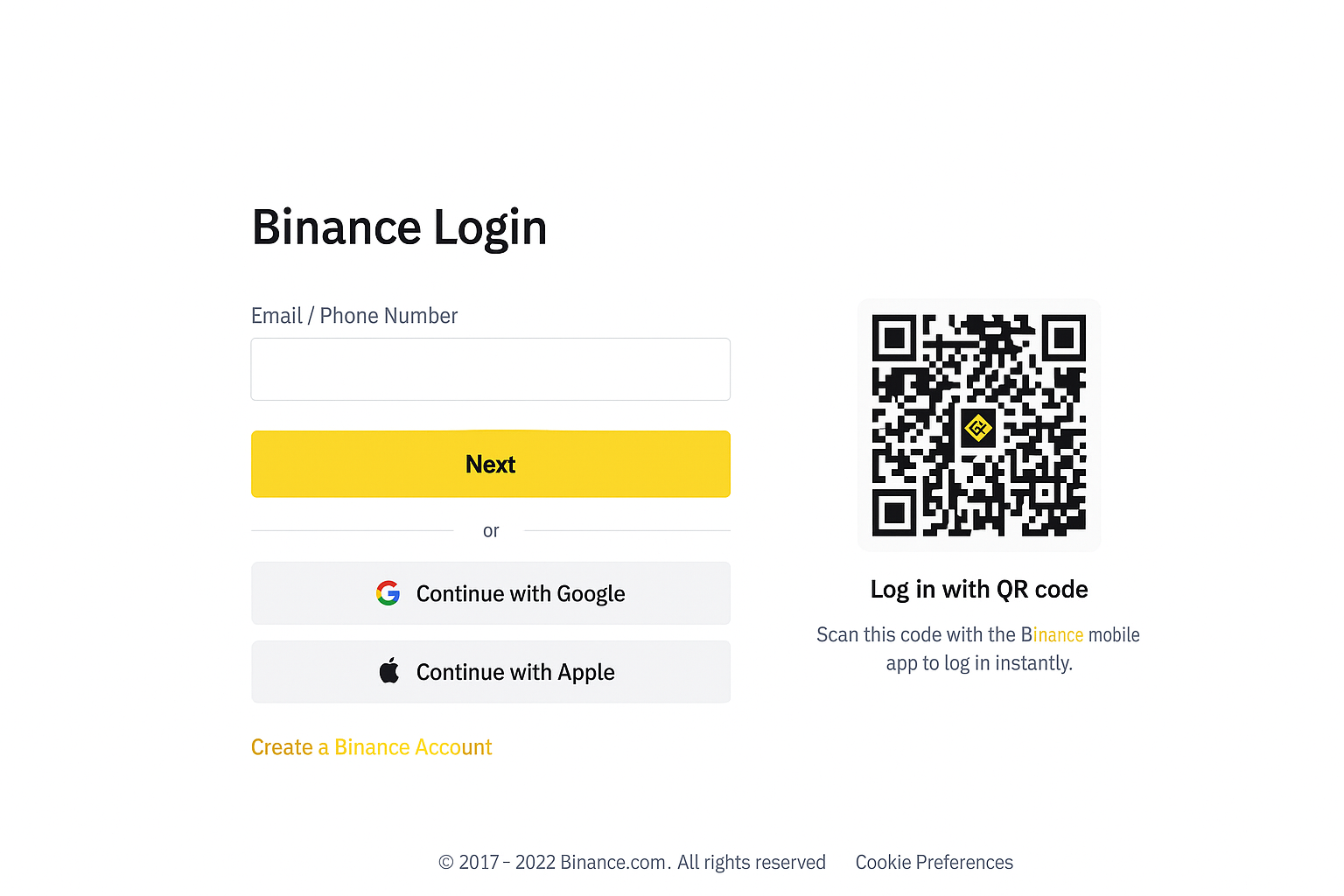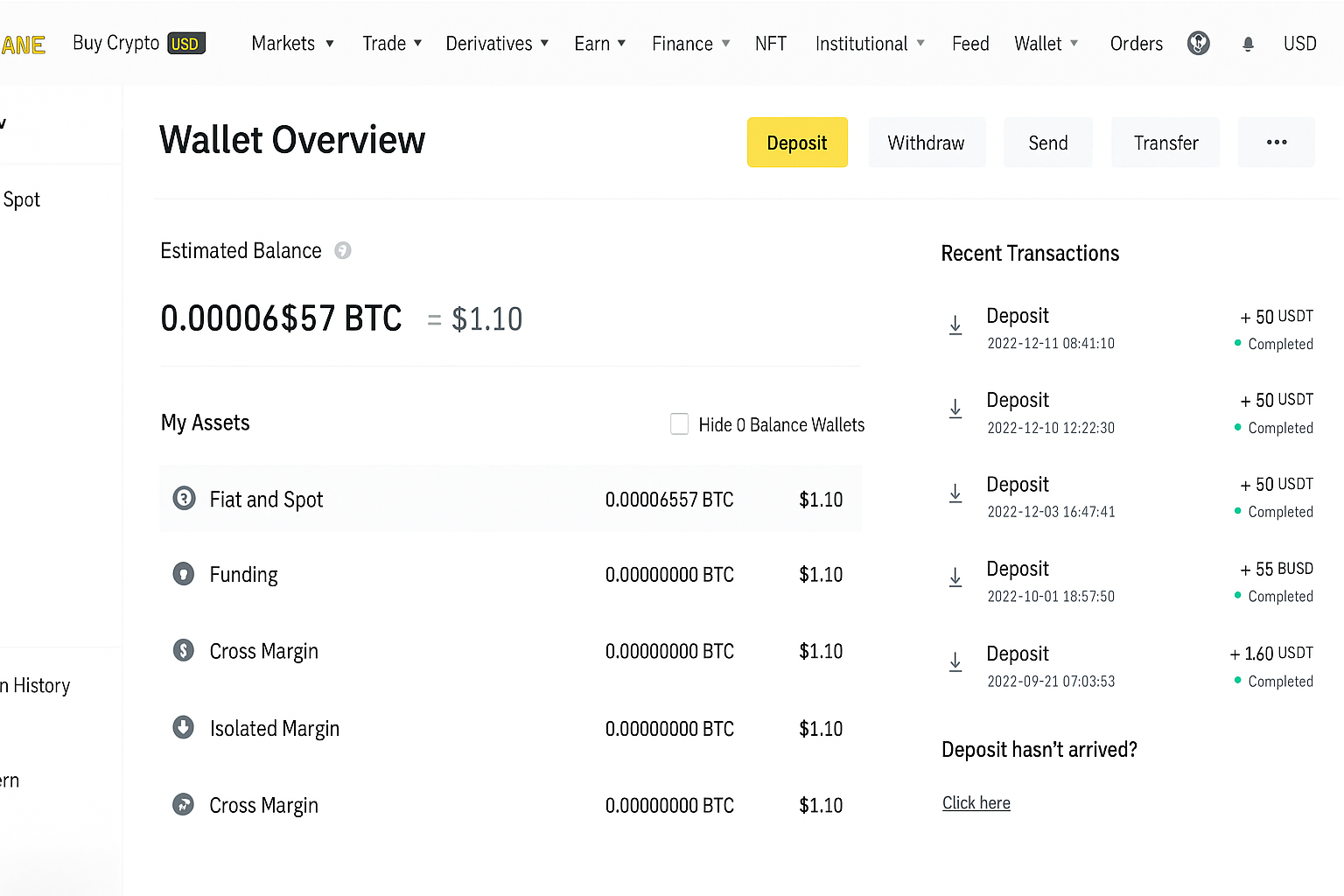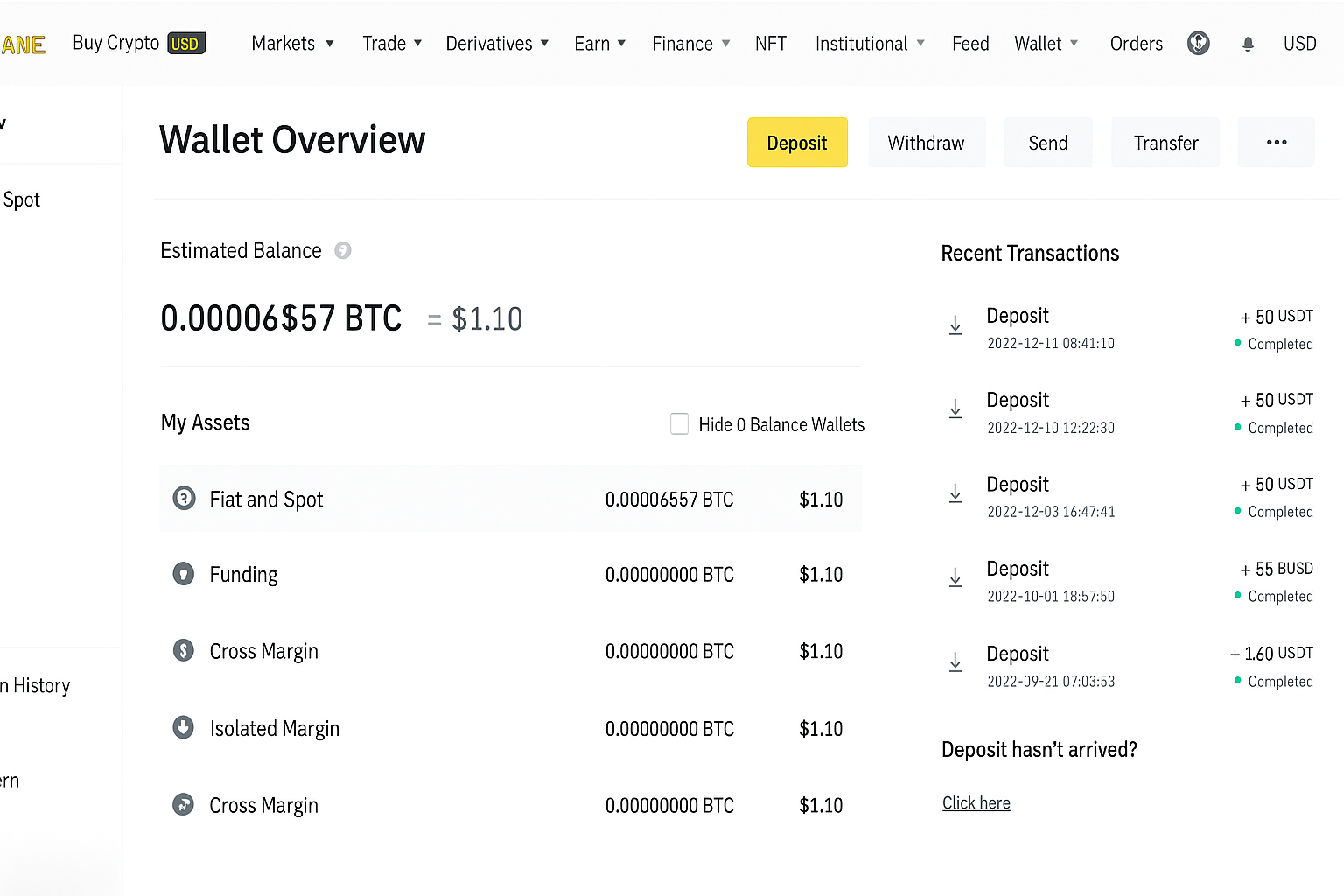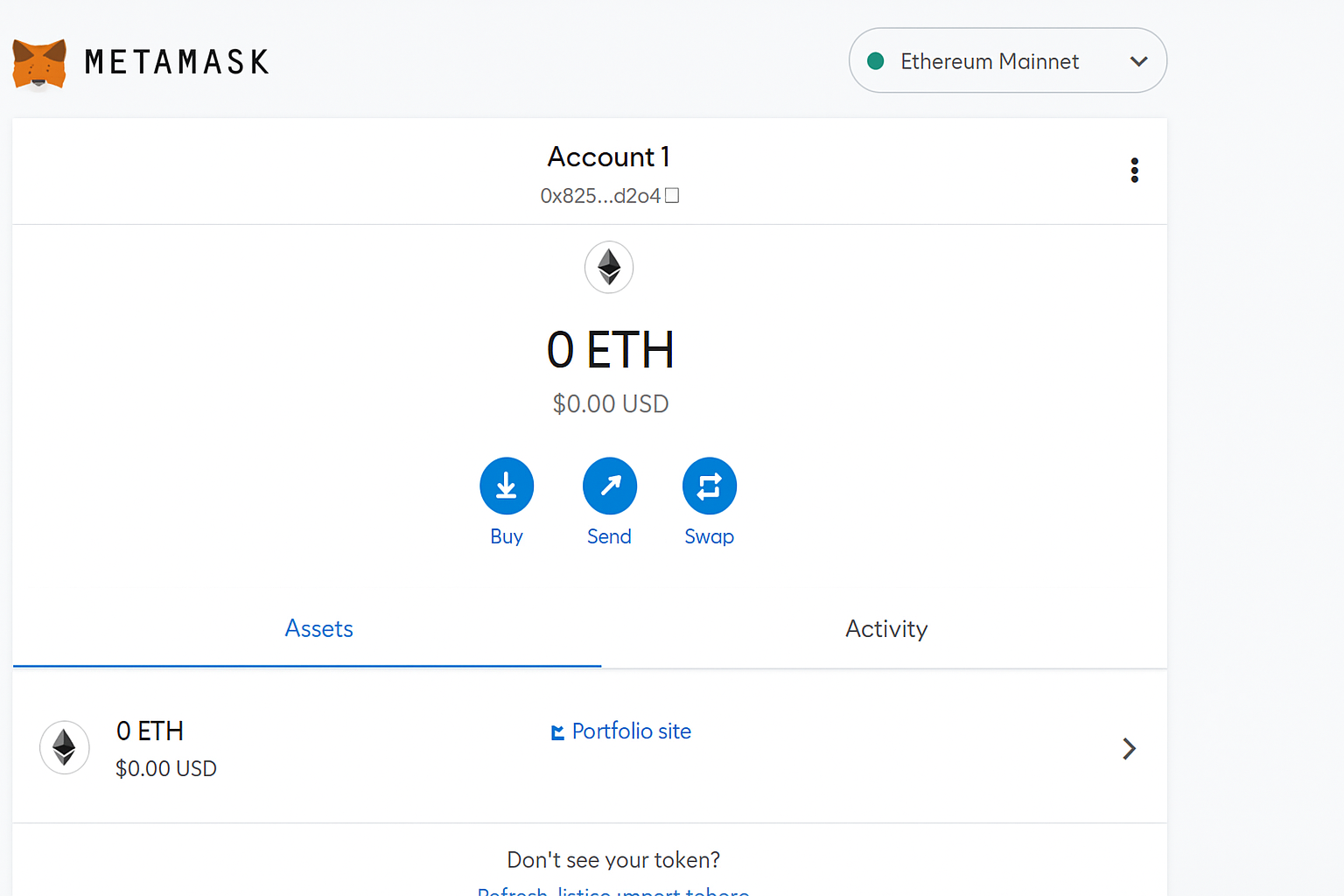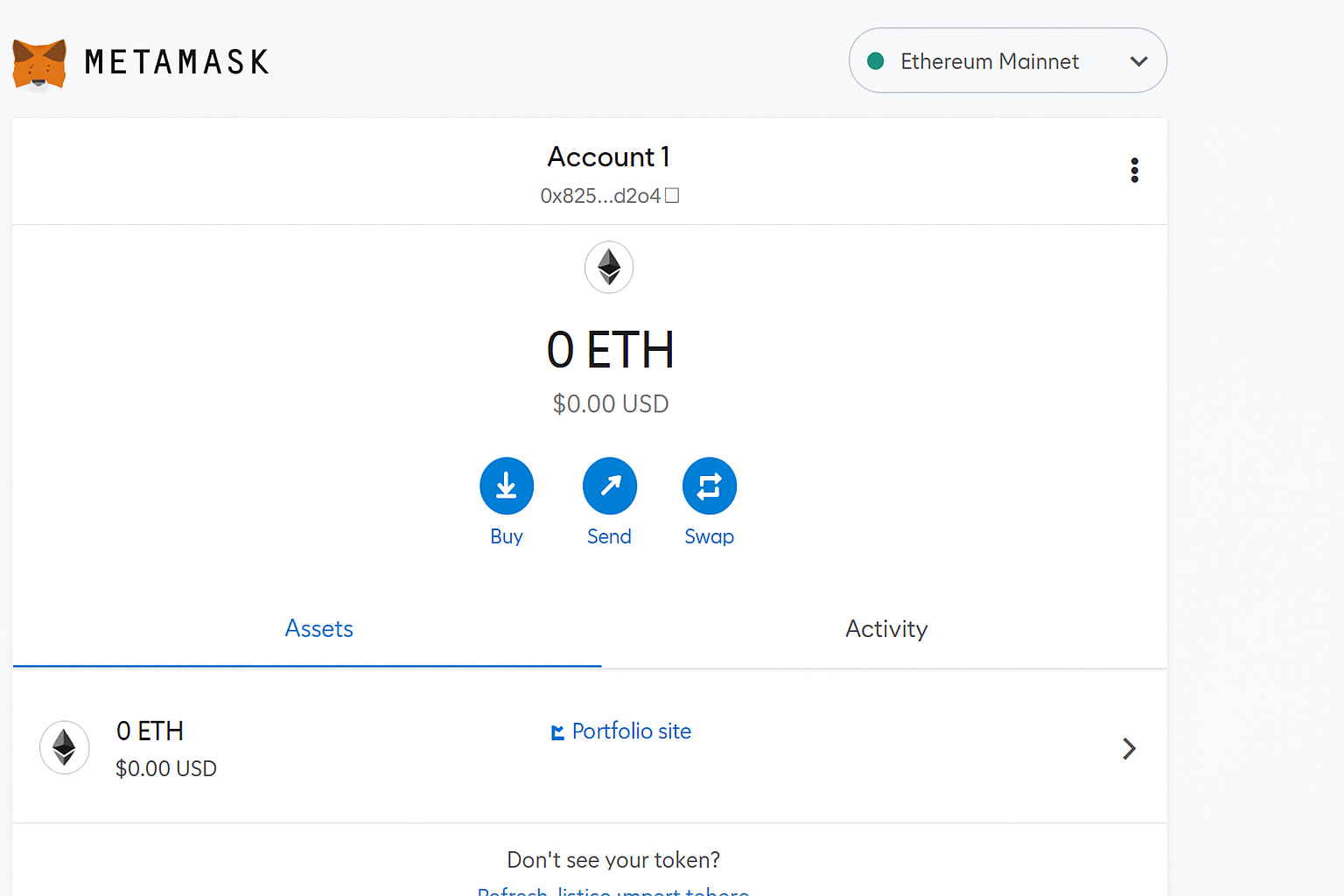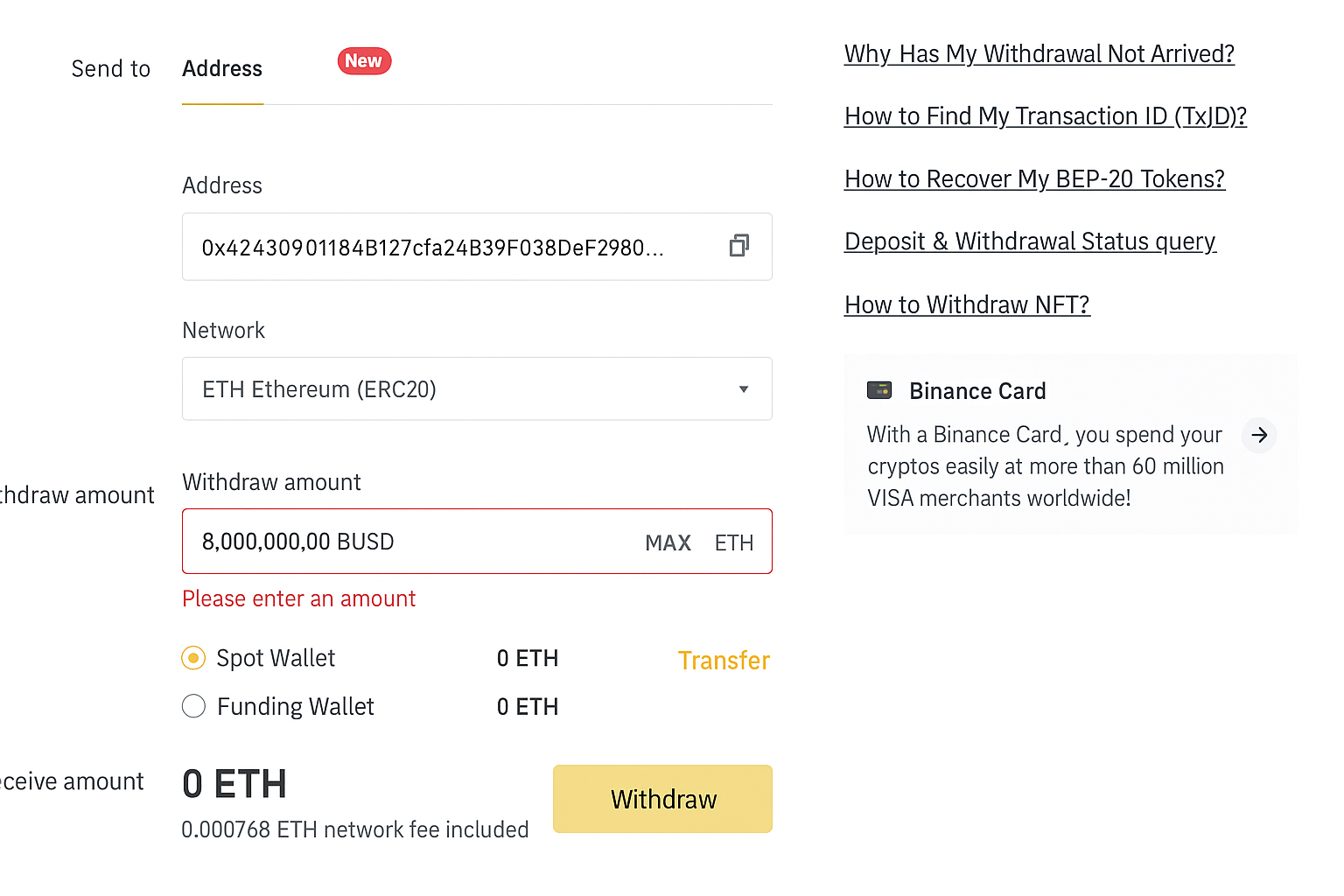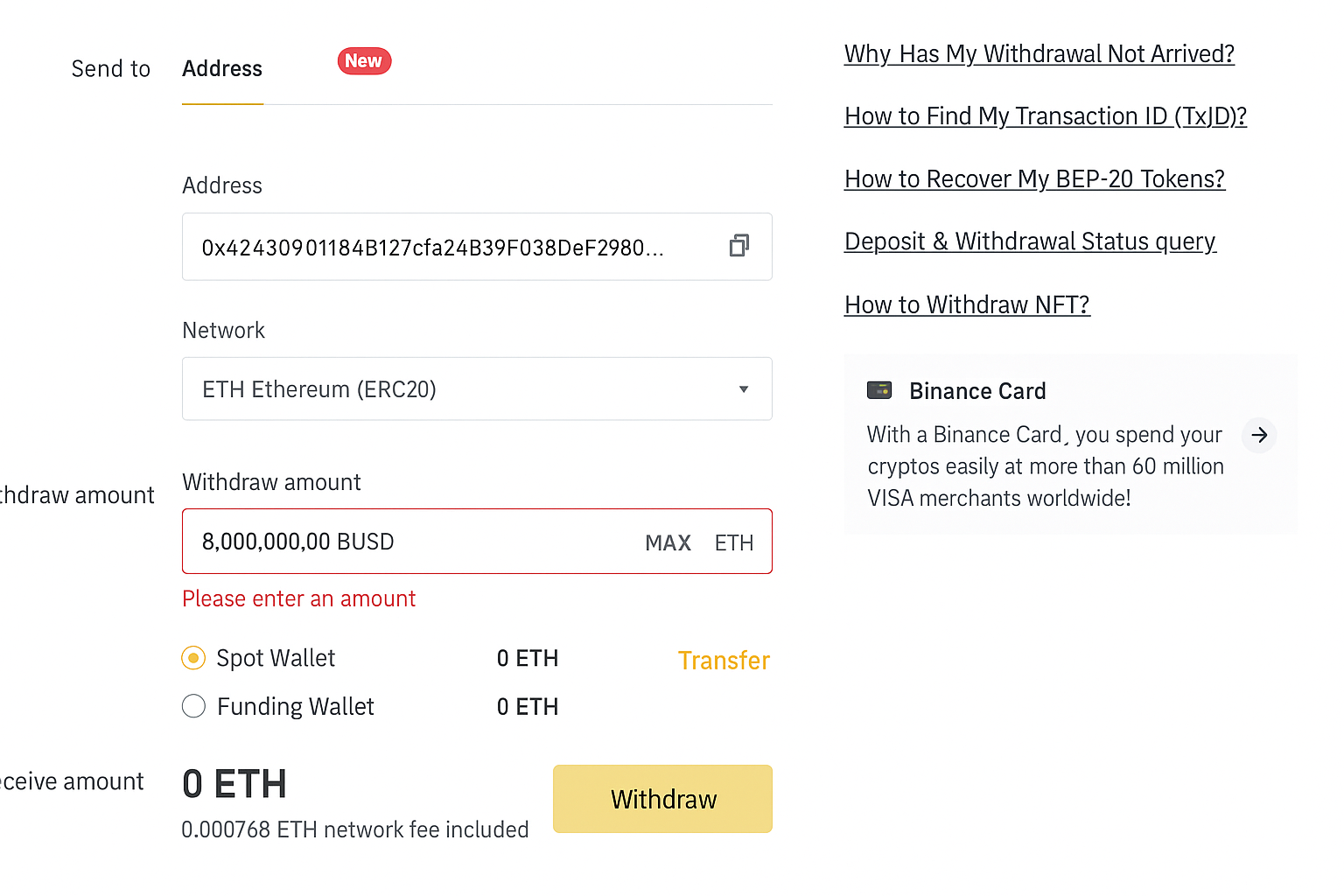While Binance is widely regarded as a secure exchange, shifting coins into a personal wallet adds an extra self-custody layer. A popular and battle‑tested option for holding assets is the MetaMask wallet. Below is a compact walkthrough for sending funds from Binance to MetaMask.
- Log in to Binance, open Overview, then proceed to Fiat and Spot
- Pick the asset (for instance, BNB) you want to send and press withdraw
- Copy the MetaMask wallet address and paste it into Binance
- Choose the correct network and specify the withdrawal amount
- Confirm withdraw to begin the transfer to MetaMask
Can you move crypto from Binance to MetaMask?
Because MetaMask can interface with Binance, you can send BNB and other supported tokens from a Binance wallet to MetaMask. You may also connect MetaMask with exchanges such as Coinbase or Binance to streamline activity in DeFi. By default, MetaMask starts as an Ethereum wallet, so if you push tokens on a different chain like Binance Smart Chain without reconfiguring networks, you risk a failed Binance withdrawal and possible loss. Always align the chain first.
How to add BSC to a MetaMask wallet
To enable transfers of BNB using MetaMask, add the Binance Smart Chain network with these quick actions.
- Open Settings in MetaMask and locate the Networks section.
- Tap Add Network to prepare the connection between Binance and MetaMask.
- Choose whether to add a mainnet or a testnet. For DApp interactions tied to Binance Smart Chain, many users add both.
- Link MetaMask to the mainnet using the details listed here.
Network Name: Smart Chain
New RPC URL:
ChainID: 56
Symbol: BNB
BNB Block Explorer URL:
How long do transfers from Binance to MetaMask take?
Delivery time depends on the chosen network, overall congestion, and the gas fee you attach. Transfers from Binance to MetaMask often clear within minutes, but they may stretch to several hours when traffic surges. You can review Binance network status before sending over BSC. Key drivers that influence speed include:
- The blockchain used. Distinct networks confirm at different paces. For instance, Bitcoin can vary from minutes to many hours, whereas TRC‑20 and Binance Smart Chain commonly settle within a short interval.
- The load on the network. When activity spikes, your transaction may queue longer than usual.
- The fee paid. Offering a higher fee generally prioritizes your transaction for quicker confirmation.
Sending cryptocurrency from Binance to MetaMask — complete walkthrough
Follow these steps to move assets from Binance into your MetaMask wallet.
1. Sign in to Binance and go to the wallet overview
Create a Binance profile or access your existing one, then complete verification by entering the code delivered to your email. Provide your login details (email or phone plus password) and press the Log In button.
From the dashboard, open the Wallet menu on the right. Hover over Wallet on desktop or tap it on mobile to reveal options. Choose Overview, then look to the left menu and select Fiat and Spot underneath Overview to continue.
2. Choose the coin to transfer and click withdraw
Your balances display under Fiat and Spot. Pick the currency you intend to move. If you’re sending Ethereum, find it in the list and use the Withdraw action on the right-hand side.
3. Copy the MetaMask wallet address
If you haven’t created a wallet yet, install the MetaMask extension for your browser of choice, then generate and connect your wallet.
To find your Ethereum address in MetaMask, use the following quick steps.
- Launch the MetaMask extension from your browser toolbar.
- Select the Account button in the top-right corner of the window.
- Your Ethereum address appears as an alphanumeric string beneath Account.
You can also press Account and use Copy Address to Clipboard to avoid typos when pasting into Binance.
4. Enter the amount and pick the right chain
After you paste the MetaMask address, Binance may auto-detect the Network field. You can also choose it manually; for this example, pick Ethereum (ERC‑20). Provide the amount to send to your MetaMask address and click withdraw. If you need a broader guide to the Binance withdrawal flow, consult a dedicated help resource. Double‑check chain selection to prevent cross‑chain mishaps.
5. Confirm the transfer to MetaMask
When you hit withdraw, Binance sends a verification code by email or SMS. Enter the code into the required fields to authorize the request, then submit.
Once submitted, the network processes your transaction. With low congestion, completion can occur in under five minutes. Scroll to Recent Withdrawals to monitor progress; after the status shows Completed in that section, the funds should appear on the MetaMask extension’s dashboard. Use the block explorer if you want to track confirmations.
Common questions
Can I send cryptocurrency from Binance to MetaMask?
Yes. Link your MetaMask wallet and use a verified Binance account to initiate a withdrawal. On the Binance Withdraw page, paste your MetaMask address into the Withdrawal Address field, select a matching network, and specify the amount you want to move.
Can I transfer Ethereum from Binance to MetaMask?
Yes, you can move Ethereum from Binance to MetaMask. The flow is straightforward, though the network fee and time to confirm will vary by chain conditions. Make sure the sending network you choose on Binance matches the receiving network in MetaMask to avoid issues.